Release Notes

Stay updated on Dazos' latest developments with Release Notes. They give you a brief overview of the new features, fixed issues, and known issues in the most recent versions of Dazos products and services.
Google Ads Direct Integration without Zapier
Integration Details:
- The Dazos CRM now provides a direct integration with Google Ads, allowing Offline Conversions to be sent straight to your Google Ads account for comprehensive Goal and Conversion Tracking—eliminating the need for any third-party tools such as Zapier.
- Offline Conversions can be triggered based on the following five actions:
- Opportunity creation / Lead conversion
- Opportunity "Sales Stage" updates (e.g., updated to "Admitted")
- VOB creation
- VOB Stage updates
- PAA creation
- Step-by-step instructions for configuring Conversion Tracking in Google Ads directly via Dazos CRM are now accessible under CRM Settings → Integrations → Google Ads Settings.
- All Google Ads Offline Conversion activities are logged in the API Activity Logs section within CRM Settings → Other Settings, providing full visibility of data sent and received between Dazos CRM and Google Ads.
- Previous issues with missing GCLIDs from CTM have been fully resolved, ensuring seamless integration and accurate, error-free conversion tracking when correctly configured between CTM/CallRail, Dazos CRM, and Google Ads.
User Interface and Experience Enhancements
- Calendar Improvements:
- Enhanced the mobile Month and Week views so tapping a date now filters and displays all tasks/events scheduled for that day instead of immediately prompting to create a new item. A dedicated “+” button has been added to allow quick creation of new tasks/events for the selected date, improving filtering views and workflows and removing accidental task/event creation prompts.
- Improved calendar Week view date selection logic to ensure events for the chosen day are accurately filtered and displayed, providing a more reliable view of scheduled activities for the selected day.
- Re-Added the Administrator-only user filter, enabling the calendar views to be filtered for specific users, enabling streamlined oversight, easier scheduling management, and better visibility of team workloads.
- Refined layout and placement of Calendar navigation buttons, headers, and the search bar for a consistent, intuitive user experience on both desktop and mobile devices.
- Fixed an issue in Day view where only a limited range of hours was visible. The full 24-hour day is now properly rendered and scrollable, ensuring early-morning and late-evening events are accessible.
- Resolved an issue where newly created activities from the calendar sidebar temporarily displayed a placeholder “Sample title.” Titles now appear correctly and immediately without requiring a page refresh.
- Added right-click support to open events in a new window, dynamic status buttons for faster task updates, and title tooltips for improved visibility and management of tasks.
- Resolved issue with Shared Calendar view not showing the shared calendar events consistently.
- Resolved an issue causing the event details modal to reload twice and lack a functional close button. The modal now loads cleanly and includes a proper close control, making it easier to navigate and review event details.
- Corrected all-day event date synchronization issues and improved the clarity of validation error messages within calendar creation and edit forms to provide more precise guidance to users.
- Fixed the all-day event date display in the event details modal so that dates appear consistently and without unnecessary time components, enhancing readability and accuracy.
- Default Current Time for Fields – Added an option for time fields to automatically populate with the current time when creating new records, reducing manual entry, minimizing errors, and ensuring accurate timestamps.
- Customer Portal Event Creation – Customer Portal users can now create, view, edit, and delete their own events. Admins can configure default activity types, calendar labels, and provider portal users access to an enhanced calendar view and streamlined quick-create popup in the Customer Portal Settings.
- RS Portal Event Creation – Referral Source Portal users can now create, view, edit, and delete their own events. Admins can configure default activity types, calendar labels, and provider portal users access to an enhanced calendar view and streamlined quick-create popup in the RS Portal Settings.
Integration and Sync Enhancements
- QuickBooks Manual Sync Control – Added settings to select between automatic and manual synchronization of financial transactions with QuickBooks Accounting. Users can now choose to push individual transactions directly from the Accounts module for greater precision, or use the previously available automatic sync option that syncs all transactions.
- Google Ads API Logging – Implemented robust, detailed logging of Google Ads Offline Conversion API requests and responses, along with an admin interface to assist in debugging, monitoring, and optimizing Google Ads conversion tracking integrations.
- API Logging Interface – Introduced a comprehensive API Log interface that allows admins and Dazos support teams to search, review, and visualize data exchanges across major integrations. Currently supports logging for Google Ads, Google Calendar, CTM, and Constant Contact, with additional integrations to be added soon.
User Interface and Experience Enhancements
- Insurance Discovery – Added Discovery→Eligibility flow for missing payer/member IDs with feature flag support, integrating demographics-based insurance discovery into VOB processing.
- Default Field Values on Module Tables Added default value support for Date/Datetime, Checkbox, Text area, and Toggle fields, matching Module Layout & Fields behavior.
- Info Icons / Descriptions on Module Tables Fields – Added support for field descriptions with info-icon tooltips, matching standard field behavior.
- Enhanced Duplicate Prevention Rules – Implemented unified duplicate-blocking logic across all CRM objects and intake paths with phone/email normalization, field-combination matching, and cross-object detection.
- Portal Multi-Domain Support (Part 1) – Feature Implemented: Added support for accessing Customer and RS portals via portalbh.com domains (/customer, /rsportal) while keeping existing dazoshealth.com URLs functional.
Integration and Sync Enhancements
- Improvement: Auto-Refresh Linked EMR Record – After sending a patient to any EMR from the Opportunity, the Linked EMR Record section now refreshes automatically.
- JotForm Integration Enhancements – Added default value settings, round-robin assignment, and auto-created JotForm lead source in CRM.
- CTM Call History Integration – Added ability to view CTM call history and logs directly within the CRM.
- Historical Field Mapping – Additional Lead Stages – Added missing lead status options (e.g., Lead - Never Admitted, Pending Admission, Previous Patient with Open Opportunity) to CRM Historical Field Mapping.
- IQ–CRM ROI Integration – Synced calculated ROI from IQ into the CRM Spend Tracking module, making campaign ROI visible directly in the CRM.
Bug Fixes and Improvements
- Fixed CRM Facebook Messenger integration error that blocked connecting via “Continue with Facebook” during authentication.
- Fixed PAA field dependencies so hidden dependent fields remain hidden after saving instead of appearing blank in the saved view.
- Fixed persistence issue for "Allow Accounts to be created without Lead Conversion" admin setting, ensuring configuration changes save correctly.
- Fixed stacked bar chart labels to show Admission Rep / Sales Rep and Opportunity Type names instead of numeric IDs in CRM reports.
- Fixed cross-module token lookup in email templates to correctly resolve data from related Leads and Intake Opportunities when sent from an Account record.
- Added full support for uploading and viewing .HEIC (iPhone) images in CRM modules.
- Fixed picklist dependency system where some child picklists were not updating based on parent selections.
User Interface and Experience Enhancements
- New and Improved Calendar View! Redesigned the entire Calendar interface with enhanced Day/Week/Month/Agenda views, unified search functionality, improved mobile compatibility and usability, and a new Quick Actions modal for calendar activities.
- Calendar Tasks Simple Completion – Added a quick and simple "Mark as Complete" action in Calendar Task quick view with live status synchronization - ideal for mobile users on the go.
- New Module: Donor Contacts – Introduced a new Donor Contacts module as a child module of Donors, enabling better organization of contacts within Donors. Functions similarly to the Referral Sources/Referral Contacts structure.
- User Fields: Auto-Select Logged In User – A new attribute on User/Group fields in the Module Fields and Layout screen now allows it to automatically default to the signed-in user. This attribute is enabled by default on Assigned To and Sales Rep fields across all modules.
- CRM Module Tables: Default Field Values – Added default value support for picklists, multi-selects, and text fields within Module Tables.
- Improved Multiple Referral Sources Selection – When a Referral Contact is assigned to multiple Referral Sources, a new modal now allows users to choose the appropriate Referral Source instead of auto-selecting the first one. This provides greater precision when working with Leads, Accounts, or Opportunities.
- Customer-Facing Payments Category Customization – Added a new Payment Gateway setting that allows customization of the Transaction Category (e.g., Patient Responsibility, Expenses) for customer-facing payments from system-sent invoices, instead of defaulting to the Deductible category.
- Module Layouts Order – Module detail views now follow the exact block and table order defined in the Module Layout editor.
Integration and Sync Enhancements
- New JotForm Integration – Added direct integration with JotForm via API, supporting custom field mapping and multiple forms. Create Leads or Accounts/Opportunities/VOBs directly from JotForm submissions using existing Webform workflow logic.
- Historical Data Mapping Settings – Added Historical Data Settings to the iCampaign Mapping screen, allowing configuration of status mappings and selection of custom Stages and Statuses for proper historical patient data designations.
- New eClinicalWorks EMR Integration – Released the initial version of the eClinicalWorks EMR integration. Implemented JWKS signing and configured FHIR Sandbox/Production environments for secure Patient (Account) and Encounter (Opportunity) data exchange, including custom field mappings and status and location mappings.
- New Medical Mime EMR Integration – Released a basic Medical Mime EMR integration via SFTP flat file exchange (HL7). Pushes patient demographics and opportunity data to Medical Mime and pulls back discharge data (date, location, type) into the CRM on a scheduled basis.
- IQ–CRM ROI Integration – Synced calculated ROI from IQ into the CRM Spend Tracking module, making campaign ROI visible directly in the CRM.
Bug Fixes and Improvements
- Lead Conversion Data Mapping Performance – Redesigned the Lead Conversion Data Mapping screen to edit mappings one at a time instead of all at once, resolving slow loading and timeout issues for large instances with many field mappings.
- Task Manager Comments – Fixed comments rendering to display correctly without raw HTML and restored scrolling within the comments panel.
- Mobile App Digital Signatures – Fixed an issue where the digital signature box was not capturing input on the mobile app, allowing digital signatures to be entered and submitted properly.
- Call Logs Reports – Enabled Leads and Accounts as related modules when creating reports with Call Logs as the primary module.
- WYSIWYG Editor HTML Injection – Fixed textarea WYSIWYG editor to stop injecting HTML/HEAD/BODY tags and prevent duplicated or corrupted HTML content.
- Module Layout Editor Content Fields – Fixed Content fields in the Module Layout editor to prevent duplicated HTML and remove invalid HTML/HEAD/BODY tags while preserving links and formatting.
- VOBs in Leads – Fixed VOBs in Leads to create a primary insurance record and update payer code and member ID, matching Opportunity behavior.
- Custom Bedboard Statuses – Custom Bedboard statuses now display and filter correctly in both Summary view and the main Bedboard list.
- Referral Sources Module Tables – Fixed an issue preventing the addition of Blocks with Module Tables (Sub Modules) on Referral Sources and Referral Contacts Module Fields and Layout.
- PAA Field Dependencies – Fixed PAAs sent via "Send PAA" link to properly apply field dependencies, ensuring conditional fields show/hide/require correctly for clients/patients.
- Task Reports Comment Fields – Corrected the "Last Comment" field and "Last 5 Comments" in Task reports to display the related record's latest comments.
- SSN Field Truncation – Fixed SSN field truncating the last two digits in the Accounts module after refresh or navigation.
- Email Attachments to Records – Resolved an issue where sent emails were not attaching properly to related patient records.
- Toggle Field Value Types – Fixed Toggle type fields to respect pre-configured field value types.
- PAA Yes/No Field Dependencies – Fixed PAA field dependencies for Yes/No fields with detail subfields to apply correctly.
- Email with PDF Travel Itineraries – Fixed system freeze when sending "Email with PDF" for travel itineraries.
- RS Portal PAA Type Field – Fixed PAA Type field showing incorrect content fields and removed "Related Contacts" from Sent Referrals.
- Mass Edit Function – Fixed Mass Edit not applying changes when deselecting filtered records.
- KIPU Webhooks Security – Added missing security header validation to the KIPU Webhooks endpoint to ensure proper authentication.
- Kipu Integration Street Address – Fixed an issue where the Street Address field was incorrectly marked as required, preventing sync completion.
- Kipu PAA Field Mapping – Fixed Kipu PAA field mapping to ensure all mapped field types and matrix tables are sent correctly in the KIPU payload.
- KIPU EMR Referral Sources – Fixed referral sources not populating when pulling patients from KIPU EMR as new Accounts/Opportunities.
- CTM Webform Duplicate Prevention – Fixed duplicate prevention for CTM webform leads so matching account/lead records block new lead creation.
- CTM → CRM VOIP Mapping – Fixed VOIP mapping so "Qualify" and "Tag" custom sales fields push correctly into Lead records. Added detailed instructions for properly mapping custom fields with CTM.
- Sunwave Integration Contact Mapping – Fixed Sunwave integration to include the missing "Contact" object in field mapping, enabling full contact data sync.
- DocuSign Currency Formatting – Corrected DocuSign to push standard two-decimal precision for currency fields in all mapped templates.
- BestNotes Tag Sync – Fixed BestNotes tag updates not syncing to Dazos Opportunities.
User Interface and Experience Enhancements
- Click-to-Call on Mobile App – Added phone-friendly click-to-call functionality that launches calls using the device’s native phone app. Supports mobile browsers and third-party apps such as CTM.
- Module Layout Editor Accordion – Introduced accordion-style expand/collapse for blocks and sections on the Module Fields and Layout screen. This simplifies customization and makes drag-and-drop between sections easier.
- Task Management Modal Refresh – Delivered a visual refresh of the Task Management modal with responsive/mobile improvements. No functional changes.
- Export VOB/PAA PDFs from Intake Opportunities – Added the option to export the latest PAA and VOB records as PDFs directly from the Intake Opportunity screen under the Actions (…) menu.
- Phone Number Normalization – Implemented normalization across CRM modules to reduce duplicates and improve search accuracy.
- Workflow Conditions for Checkbox Fields – Added a “Has Changed” operator for checkbox fields, enabling workflows to trigger only when a checkbox value is updated.
- Lead Conversion Success Alert – Added a green “Success: Lead Converted” notification when redirecting to an Intake Opportunity after lead conversion.
- Row-Level Formulas – Added support for translated sales stage labels in conditions and formulas (e.g., “Admitted,” “Deal Lost”).
- Reporting UI Update – Removed the “Temporary” prefix from row-level formula fields in reports (both summaries and columns).
- Lead Conversion Redirection Setting – Added an optional global setting to redirect directly to *Create a PAA* after lead conversion, while preserving the success notification.
Integration and Sync Enhancements
- CTM GCLID Reconciliation – Implemented a daily reconciliation tool that automatically backfills late-arriving GCLIDs on Leads and converted Accounts, ensuring more complete data capture.
- DocuSign Transactions Mapping – Enabled mapping of Transactions module fields to DocuSign templates for improved automation and alignment with financial documents.
- Zapier Trigger – Lead Updated – Added a new Zapier trigger that fires whenever a Lead record is updated, enabling external automation.
- Historical Data Enhancements – Added a “Days Opportunity Open” field to calculate how long the most recent opportunity has remained open, and split “Last Opportunity Date” into two fields: Last Opportunity Open On and Last Opportunity Modified On.
- Netsmart myAvatar Integration Enhancements:
- Automatic Patient & Form Push – Workflows can now automatically send patients and PAA forms to myAvatar EMR when CRM records are saved.
- Insurance & Eligibility Endpoint – Added the ability to push insurance data using the Coverage endpoint or Financial Eligibility form, configurable per tenant.
- Manual PAA Send Modal – Introduced a modal with accordion and checkboxes to select which forms to send during a manual PAA push.
- Unified Patient & Forms Push – Added a single action, Send Patient & Forms to Netsmart, in the Opportunity menu to send both the patient record and all mapped PAA forms in one step.
Bug Fixes
- Resolved predictive search issue where apostrophes displayed as encoded characters instead of properly formatted text.
- Defaulted Historical Data fields to
0when no opportunities or admissions exist, preventing null values in reports and integrations. - Corrected “Date of Initial Call” field for new incoming call leads so it reflects the actual call date instead of 5-30-2025.
- Added validation when disabling the Send PAA Through Form? toggle if PAA mappings exist, preventing silent patient creation failures in Sunwave EMR.
- Restored post-login redirect so users return to their intended page after session expiration instead of defaulting to the dashboard.
- Prevented reference fields from being selected as chart sources in reports and fixed rendering issues where “??” appeared instead of actual field values.
- Adjusted CRM workflow sequence so iCampaign updates trigger after Historical Values scripts, ensuring subscriber data remains accurate.
User Interface and Experience Enhancements
- Dashboard Widgets – Refreshed widget layouts with a modern, cleaner look. Improved drag-and-drop functionality now snaps widgets to the nearest empty grid cell, preventing overlap and ensuring layouts stay organized across all devices.
- PDF Attachments in Workflow Emails – Added an option to automatically attach a PDF copy of the email body in workflow-driven emails.
- SSN Field Validation – CRM fields named SSN or Social Security Number now automatically validate entries in the xxx-xx-xxxx format.
- CRM Drafts – Enhanced draft handling in forms to prevent cross-patient leakage. Drafts are now only visible under the same patient where they were originally created.
- Referral Source Portal – Introduced admin configuration to show/hide the Related Contacts table (hidden by default for all tenants).
Integration and Sync Enhancements
- Activity Subjects for Calls – Improved call subject formatting. Inbound/outbound call subjects now include the answering party, using VOIP agent-to-CRM user mapping logic.
- Single Transactions for Payment Gateways – Updated QBMS credit card processing to use single-transaction Sales (no separate auth/capture). Added per-gateway mode toggles and updated refund/void handling.
Bug Fixes
- You can now send PAA links via email without configuring a Versioning / Module type field. Context is automatically resolved with secure links and full auditing.
- Fixed the Global Search loading spinner so it stays active until all results render on large instances. Added proper error/cancel handling and request-guarding.
- Reporting / Dashboard Fixes: Corrected reference field filtering/sorting errors, fixed dashboard counts, removed deleted fields from report options, improved filter logic, reduced duplicate entries in Related Contacts/Insurance Policies, and ensured Module Table fields display correct names in grouped dropdowns.
- Resolved an issue where completed calls incorrectly showed as In Progress. Call status now updates properly in the CRM after completion.
User Interface and Experience Enhancements
- Administrators: Easily Login as Other Users – Added a secure impersonation feature enabling authorized staff to log in as specific users for support and troubleshooting. Access via
Manage Users > Infonext to the user, then selectLogin As User. - Bulk Field Creation – Introduced Create Multiple Fields with dynamic label addition via a + icon in the Add Field form, reverted previous changes, restored support for special characters in fields, and added a user-facing disclaimer explaining the multi-field creation process.
- Customer-Facing eCheck Payments – Enabled Electronic Check (eCheck) payments in customer-facing portals for gateways that support them (QBMS, Authorize.net, Stripe).
- Historical Data Updates – The Historical Data tab in Accounts, Referral Sources, and Referral Contacts now reflects consistent, accurate historical information—crucial for iCampaign data syncing and workflows.
Integration and Sync Enhancements
- Zoom Contact Center Integration – Supports automatic lead creation from referral emails and video sessions (including attachments), with optional CRM sync and routing to the appropriate intake queue.
- New Keragon Integration – Integrated the Keragon healthcare automation platform with full parity to Zapier triggers and actions, enabling integrations with 400+ healthcare systems connected to Keragon.
- CTM/CallRail Custom Field Mapping – Manually enter and map custom field names from CTM or CallRail to CRM Leads and Call Logs for phone calls, messages, and form submissions.
- New Zapier Trigger – Lead Updated – Added a trigger that fires on updates to Lead records, enabling external automation when Leads change.
- Phone Number Normalization – Implemented normalization across CRM modules to prevent duplicates and improve search accuracy.
- DocuSign Transaction Field Mapping – Map fields from the Transactions module to support improved document automation and financial/transaction-related documents.
- DocuSign Field Deletion – Added a delete button for DocuSign template field mappings in CRM Settings, allowing removal of incorrect mappings and easy re-mapping.
Bug Fixes
- Fixed Hide field dependency action to support hiding multiple fields simultaneously in pre-assessments.
- Prevented selection of reference fields as chart sources in reports and resolved rendering issue that caused
??to appear instead of actual field values. - Corrected mapping so Health Plan ID and Insurance Provider from the insurance table populate VOB records when created from the Lead level.
- Resolved issue where scheduled Reports removed recipient emails when too many recipients were added; a character limit is now clearly visible during recipient entry.
- Restored Insurance Policies fields as available conditions in Reports when used as related modules.
- Made the Phone Number field available for mapping in the Zapier integration field mapping setup.
- Fixed AMD integration where customer-requested fields were not mapping from appointment data to patient records during automatic patient creation.
- Added validation/warning when disabling Send PAA Through Form? if PAA mappings exist, preventing silent patient creation failures in Sunwave EMR.
User Interface and Experience Enhancements
- Lead VOB Support - Enabled VOB and Instant VOB creation from Lead
records and automatic transfer to Opportunity during Lead conversion so that a Lead does not
need to get converted prior to running a VOB for it. - Announcement Board - Admins can now create and manage internal
announcements shown to users on login with WYSIWYG content, group/role targeting, and
expiration controls. - Spend Tracking on Campaigns Module Improvement - Spend tracking on
the Campaigns module now supports event-based spends, custom date filters, and clearer cost
insights through summary cards. - Bulk Field Creation - Added feature to allow creating multiple fields at
once (of the same type only) by entering multiple labels in the Add Field action in the Module
Fields & Layout screen. - New Module Table Field Types - Added checkbox and toggle field types
to CRM Module Tables for boolean data input. - Enable Import of Records with Relation Fields Using Custom Identifiers -
Customers can now import records with Relation fields using custom identifiers other than the
system-designated name field, allowing for better mapping of parent/child records on imports
based on any field. - List View Dropdown Usability - Improved scrolling and overlay of List
Views modals to support large numbers of list views without overlap or cutoff. - Payments Required Fields Update - Made address field optional for Cash
and Check payments in the Transactions module.
Integration and Sync Enhancements
- New QuickBooks Accounting Integration - Reconcile your books! The
CRM now supports syncing clients, invoices, and payments from the Transactions Module with
QuickBooks Online (Acounting), including push-only or bidirectional data sync. - New TalkFurther Integration TalkFurther Chatbot now integrates directly
with the CRM through an API integration with automatic credential generation and one-step
secure access setup. - New Recovery.com Integration - A new direct integration with
Recovery.com makes it as easy as 1-2-3 to bring in your Recovery.com leads directly into your
CRM. - Electronic Check Payments with Stripe, QBMS and Authorize.net - Added
support for Electronic Check / ACH payments via Stripe, Quickbooks Merchant Services and
Authorize.net integrations with the Transactions module. - Ritten EMR Auto-Mapping Enhancements - Extended “Test Connection”
functionality to auto-map all exactly-matching fields from Ritten's updated API payload. - CallRail Tags Integration - Enabled syncing of call tags to CallRail via API
for segmentation and automation. - Nestmart myAvatar Live PAA Mapping Integration - Enabled multi-form
PAA field mapping for Netsmart myAvatar integration. - Alleva EMR Bed Management Sync - Added real-time bed status
synchronization with Alleva EMR.
Bug Fixes
- Resolved issue preventing Primary Phone field from saving and displaying on the Activities
related list for Intake Opportunities. - Resolved issue where Raw Data Table widget on CRM dashboard displayed columns in a
different order than defined in the original report. - Resolved issue where the Potential Name token in workflow email tasks populated with an
incorrect or unrelated name. - Resolved an issue causing duplicate insurance policies when identical data is entered in
both insurance fields during lead conversion. - Resolved duplicate insurance policy creation from iVerify/VOB and synced Insurance
Policies with Insurance Information tables. - Resolved issue causing reference fields to become mandatory on Submit New Lead
screen. - Resolved issue where workflows incorrectly added 3 hours to timestamp fields on re-
trigger. - Fixed issue where Referral Source from Kipu EMR was not populating in Intake
Opportunities and corrected mislabeled dashboard column to accurately reflect Referral Source
data. - Updated CRM setting label from "Module Type Pre Selection" to "[[Module Name]] Version"
in the PAA module to match specification. - Resolved report widget layout issue that caused graphs to be cut off when the new summary
labels were added. - Fixed an issue that prevented users from logging into the CTM through the Dazos mobile
app, resolving the issue of repeated redirection to the login screen after entering
credentials. - Slider fields in PAA now correctly display updated values during repeated edits.
- Fixed issue where “Send File to KIPU” button failed to trigger file transfer or return success
message. - Fixed referral date transfer in discharge workflow and outbound reporting.
- Fixed hidden caller numbers in Call Log column; now visible by default.
- Fixed unresponsive Upload button in Referral Source Portal.
- Resolved blank screen issue on Zoom Integration "Map Zoom Users" page, enabling proper
user mapping interface.
User Interface and Experience Enhancements
- Enhancements to Report View - Re-Designed the Reports view screen
with a new and improved layout. Implemented reduced font size for better data visibility, sticky
headers for easier navigation, reduced title size for improved layout and sortable columns for
data organization. - New Report Summary Feature - Added an optional summary section to
Reports above graphs and grouped charts, displaying key metrics such as totals, averages, and
percentages for quick data analysis. - Enhanced Field Dependencies - Moved Field Dependencies to a new tab
under Module Layout & Fields for each module. Expanded and improved Field Dependency
functionality, Added support for multiple conditions (e.g., "If X AND Y are filled out") and new
target actions like "Make Editable" and "Make Mandatory" to create more intricate and flexible
field dependencies. - Enhancement of Campaigns Module - Implemented functionality to track
spending by time frames (days, weeks) and by individual events, enabling accurate monitoring
of campaign expenses over time. - Improved Lead Conversion Workflow - Updated the system to redirect
users to the Intake Opportunity module after lead conversion instead of the Account module
record, streamlining the intake process. - New Field Types - Added 2 Yes/No and Yes/No With Detail field types,
including optional N/A or Unknown options and configurable dependent Details fields. Simplifies
the field creation and management process by allowing quick Yes/No fields without having to
add manual picklists and detail fields with dependencies. - Field Grouping / Half Column Fields - Enabled functionality to add a
second field inside another field's cell, combining 2 fields into one and allowing grouping of
fields (e.g., salutation and first name) by using half column settings on fields. - New Textfield Design on Mobile App - Re-designed the iVerify Submit
New Lead text fields on the mobile app by using MUI Outlined variant with compliant
placeholders / field labels that always stay in place. - Improved Module Versioning - Renamed Module Type Pre Selection Field
to [[Module Name]] Version Picklist and added dynamic version creation with a + button. - Module Version Filtering - Added a Module Type filter to the Module
Fields and Layout view, allowing users to filter the module's fields by module type for easier
review and editing of each module type's fields. - Added "Hide Admit Patient Button" Setting - Introduced a new setting in
company details allowing Admins to hide the Admit Patient button on the Intake Opportunity
screen. - New Workflow Time Interval Option - Added a Monday to Friday option to
the Workflow Time Interval settings, allowing workflows to run only on weekdays and avoid
unnecessary task creations or other actions on weekends. - Historical Data Information Module - The CRM now features a Historical
Data block covering Accounts, Referral Sources, and Referral Contacts, providing insights into
each record's history. These fields are regularly updated via internal workflows to ensure
information accuracy and relevance.
Integration and Sync Enhancements
- CTM Softphone v2 - Implemented the new and improved CTM Softphone
Version 2, enhancing user experience with features such as single sign-on, improved call
handling, inbound call alerts with accept and reject options, and text messaging capabilities. - VOIP Lead Creation settings - Added a new global VOIP Controls settings
screen for granular record creation management. These new settings allow Admins to configure
the VOIP integration settings to select what type of records the VOIP integration creates (Leads,
Call Logs, Activities) for every type of contact type (calls, text messages, chats, etc). - Updated Alleva Discharge Reasons API Integration - Replaced the
incorrect API endpoint for discharge reasons with the correct one from Alleva, ensuring accurate
mapping in EMR settings and automating updates for all current instances to the correct
Discharge Types. - Round Robin for CallRail - Added Round Robin lead assignment for VoIP
integrations without user mapping, including CallRail, enabling distributed and automated rep
assignment. - Multiple Payment Processor Accounts - Implemented support for multiple
payment processor accounts (Stripe, Square, Authorize.net ) mapped to different treatment
programs to be able to process payments with multiple payment processors or accounts. - Customer-Facing Payments - Implemented customer-facing payments for
QB Payments, Square, Stripe, and Authorize.net , and ensured multiple accounts functionality
for all four payment processors. - Bi-Directional Insurance Sync with EMRs - Implemented a bi-directional
sync for insurance updates between the EMR and CRM, ensuring consistency and reducing
duplicate data entry. - Improve Swagger Open API Documentation - Enhanced the Swagger
documentation for API endpoints by adding detailed explanations for sticky sessions, advanced
filtering requests, and required fields. - Lock Swagger Documentation to CRM Users - Implemented access
restrictions to ensure that only logged-in CRM users can view the Swagger documentation,
enhancing security and user experience. - Zoom VoIP Integration - Expand your communication options! Zoom
Contact Center is now integrated as a VoIP provider within the CRM, allowing you to make and
receive calls, track call logs, and leverage other Zoom features directly from the CRM
interface. - Rethink EMR Integration - Our new EMR integration with RethinkBH
enables ABA practices to connect Dazos and Rethink seamlessly. - - .
- Open API JSON Support - Added support for JSON body type in API
requests: Enhanced the API to accept JSON body type for all requests, allowing users to send
filters and request parameters in JSON format.
Bug Fixes
- Resolved an issue where editing Task Status from list views cleared Due Date/Time and
blocked record saving. - Resolved Primary Email field corruption in Intake Opportunity edit workflow.
- Corrected Last 5 Comments column to show readable text in grouped reports.
- Currency fields with zero value now properly display as "$0.00" in PDF exports and EMR
pushes. - Resolved issue where default values for currency fields were not appearing in Intake
Opportunity records. Values now populate correctly according to module configuration. - Fixed an issue where the email icon on the Intake Opportunity module did not pre-populate
the recipient's email address. Emails now automatically relate to the record and pre-fill the
recipient's email and template content. - Resolved issue with missing operators for the Referral Source field in the Intake Opportunity
module, enhancing Workflow Automation functionality.
User Interface and Experience Enhancements
- Total Module / Form Flexibility! - A few new features have been added to
the Module Layout & Fields screen that provides further flexibility to re-design
and lay out your CRM Module screens to your needs!- Custom Module Tables! - Administrators may now add custom Module
Tables for use in any CRM Module. Module Tables are used to collect one-to-many data sets
within a Module - For example: the Substance Use History and the Treatment History are
Module Tables that come with the Dazos PAA. - New Module Field Types: Separator and Content! - Developed 2 new field
types called Content and Separator. "Content" fields are not really fields, they allow Admin
users to enter unlimited content using a WYSIWYG editor for simple display on CRM forms,
screens, and PDF exports. Separator fields are also not really fields, they are visual horizontal
line for content organization and separation within a form. Both come with a new optional setting
for layout customization to spread it across both columns or only within its standard column. - Spread / Expand any field to 2-Columns! - Any fields in any Module /
Form (including the new Content and Separator fields) can now be spread across the 2 column-
layout in Dazos CRM screens, forms, and PDF exports, allowing Administrators to choose to fill
the whole screen's width with any specific fields or sections of their module, instead of sticking
with the 2-column layout standard with Dazos CRM forms. - Configurable On/Off Toggle Field Type - Administrators can now choose
between On/Off, Yes/No, or True/False representations for the On/Off Toggle field type,
enhancing the clarity and customization of reports and exports.
- Custom Module Tables! - Administrators may now add custom Module
- Load More button for Updates Tab - Added paginated "Load More" button
to Updates tab in order to view more than just the last 20 updates on a record previously
available. - Customizable Columns for Intake Opportunity Tables - Administrators can
now select which Related Contact and Insurance Policies fields to display on the Intake
Opportunity tables (on the right side) - as the "Key Fields" in the Insurance Policies and Related
Contacts Module Tables, allowing for a more personalized and relevant viewing experience. - Implement True/False Parameter for Checkbox Fields in CRM Conditions
- Introduced a True/False parameter for checkbox fields in workflow conditions to enhance
consistency and clarity, ensuring existing configurations remain functional. - Global Roll Up Toggle Settings - Added new screen and settings to toggle
Roll-Ups for comments and Freeze Header globally under CRM Settings -> Configuration ->
Global Toggle Settings.
Integration and Sync Enhancements
- CTM Form Lead Source and Campaign Source mapping - Implemented
automatic updating of campaign source and lead source for form submissions (like phone calls),
ensuring accurate reflection in the CRM without requiring additional mapping via CTM
settings. - Enhanced EMR Mapping Settings - Implemented a new setting in "Global
EMR Settings" that enables automatic updates for pulling referral source updates from EMR to
CRM, ensuring data consistency and accuracy in records. - Enhanced DocuSign integration - The DocuSign Integration now includes
more DocuSign fields available for mapping: Nickname and Date Signed. User fields may now
also be mapped, submitting the user's name to DocuSign instead of their ID. Also resolved
unwanted error screen, sent documents syncing back to the CRM, enabled back button and
resolved other integration issues. - Enhanced Ritten Integration and Added Biflow Support - Enhanced the
Ritten integration to support the new API cabilities provided by Ritten, including syncing of all
patient demographics, contact info, and insurance information, and created endpoints to enable
two-way data transfer, allowing pullling of Discharge information from Ritten to the CRM. - New EMR Integration: NetSmart myAvatar! - Implemented and released a
new integration with the EMR system NetSmart myAvatar to enable users of this enterprise
EMR to seamlessly integrate with the Dazos CRM. - Feature Enhancement: BestNotes API Key Mapping - Added the ability to
configure multiple BestNotes API Keys mapped to specific Treatment Programs, ensuring
dynamic location routing for API Key management. - Open API New Filtering Capabilities - Implemented new filtering
capabilities for all Modules within the Open API, allowing for filtering any module with any field
available within that module in the CRM and for partial searches of data within the API. - Open API Module Expansion - Added Open API support for Referral
Contacts, Projects, Project Tasks, Project Milestones, Tickets, Call Logs, Transactions, Donors,
and all Billing CRM-specific modules to enhance application integration capabilities.
Bug Fixes
- Resolved an issue where the reference field in Quick Edit mode was not saving values
correctly in the detailed view, ensuring accurate task details for users. - Resolved the absence of a loading icon when interacting with the CRM menu and other
elements in Safari and iOS, enhancing user experience by indicating system processing. - Fixed issue with Lead Conversion Mapping to Outbound Referral where fields were not
automatically populated in Outbound Referrals created from opportunities with a mapped
field. - Addressed low success rate of KIPU webhook calls by implementing updates at regular
intervals, enhancing data retrieval for users. - Fixed issue where multi-select combo box tokens used a pound sign (#) as a delimiter
instead of a comma (,). Values in multi-select picklist fields now display with commas as
separators. - Fixed issue where the Referral Source field was not populating during the EMR Manual Pull
from KIPU. The field now correctly pulls and populates referral source information. - Enhanced linking functionality to ensure that when a referral source is assigned to an
opportunity, the opportunity is correctly linked and displayed within the referral source
records. - Added Median value to all Report Calculations section, ensuring it is no longer restricted to
summary calculations only. - Renames Module Table Fields to Module Tables in CRM Settings
User Interface and Experience Enhancements
- New iOS Mobile App Released! Released a new and improved Dazos mobile app on the App Store (iOS), with improved scrolling, loading icons, and Single Sign-On (SSO) capabilities, enabling users to log in to the app using their Google and Microsoft credentials.
- New System Emails List View! - Added a new screen under Mail Manager -> System Emails that will show all system-generated, sent, and received emails from a single screen, rather than having to go into each Account's Emails tab.
- Picklist Auto-Sorting - Added a button in CRM Settings -> Modules -> Picklist Values to automatically sort long picklists in alphabetical order, with a confirmation alert before sorting begins.
- Redesigned Transactions Add Charge and Add Payment Screens - Improved usability and mobile responsiveness, enhancing user experience with better validation and flow in the Add Payment window.
- Manual Workflow Execution - Added functionality for manual workflow execution, allowing Administrators to run time-interval workflows on demand without changing settings, improving user experience and reducing the chance of human error.
- Daily Census Tracker - Implemented a new module to track the Daily Census throughout history. This module stores a record for every patient In Treatment so that reports can be created on this module to report on daily historical census data from the CRM.
- Tags Reporting - Enhanced reporting functionality to allow users to add tags as conditions, enabling the generation of reports that can pull records with specific tags assigned.
- Mandatory Fields for Quick-Create Outbound Referral - Ensured that all mandatory fields in the outbound referral module are displayed during the quick-create Outbound Referral section when the sales stage is set to "Referred Out".
- Re-direct After Saving Opportunity - Users were redirected to the Summary view after saving changes to a field with dependencies, disrupting their workflow. The system now maintains the user's current view (Details view) after saving changes.
Integration and Sync Enhancements
- New Facebook Messenger Integration! - A new integration with Facebook Messenger is now available. This integration allows users to connect their Facebook Company page to their Dazos CRM, in order to pull up Messenger conversations, interact with Facebook messages directly from the CRM, and attach FB Messenger conversations directly to CRM records (Leads, Accounts, Referral Sources), so that FB conversations can be easily retrieved from the CRM records they get attached to.
- Chats Module Integration with CTM - Implemented configuration in CTM to automatically create a Lead whenever a Chat is initiated using the new CTM chat tool, with a duplicate prevention rule to avoid creating existing records. Additionally, enabled logging of tasks / activities for existing leads or accounts on CTM chats and Webforms, similar to the functionality for Calls.
- Automated Lead / Campaign Source Sync from CTM Forms - Implemented automatic mapping of Campaign Source and Lead Source for CTM form submissions, ensuring accurate reflection in the CRM without requiring additional mapping via CTM settings (like calls).
- Sunwave Live PAA Mapping - Integrated real-time mapping of PAA with Sunwave using the Sunwave EMR API, including the implementation of the PAA live field mapping to be sent as a form to the Sunwave EMR along with the patient creation.
- Manual Pull Opportunity Updates from the EMR - Added a new feature allowing customers to pull updates from their EMR on Demand with the introduction of a "Pull Updates from EMR" link on the Intake Opportunity screen (under Linked EMR Record->Actions).
- Manual Push Patient Updates to EMR Button - Implemented a new link in the CRM Intake Opportunity (under Linked EMR Record->Actions) to quickly push patient / opportunity updates to the EMR on demand, enhancing data synchronization efficiency and allowing already-synced patients to get updated by the CRM on demand.
- Manual Un-Lock EMR Updates After Discharge - Implemented a new link in the CRM Intake Opportunity (under Linked EMR Record->Actions) to "Unlock EMR Updates" for a patient, allowing admins to manually circumvent the rule that an Opportunity stops pulling EMR updates once they are set as Discharged.
- Pull Insurance Updates from EMR to CRM - Implemented synchronization of insurance updates from the EMR to the CRM along with other patient data, ensuring accurate and up-to-date records. Added a new setting for "Pull Insurance Updates from EMR" to Global EMR Settings to enable this process.
- Pull Referral Source Updates from EMR to CRM - Implemented synchronization of referral source updates from the EMR to the CRM's Intake Opportunities along with other patient data, ensuring accurate and up-to-date records. Added a new setting for "Pull Referral Source Updates from EMR" to Global EMR Settings to enable this process.
- Automated Opportunity creation for AdvanceMD EMR - Implemented automatic transfer of patient records from ZocDoc to the CRM via AMD, ensuring that ZocDoc patients are created as Accounts and Opportunities in the CRM with all relevant data.
- Ritten EMR VOB/PAA/Document Push - Improved document sharing with Ritten EMR! You can now seamlessly upload PDF documents from the CRM to the "Attachments" section in Ritten, including VOBs and PAAs from your CRM, ensuring that patient records are complete and accessible in both systems.
- BestNotes Multiple Locations / API Keys Mapping - Added the ability to configure multiple BestNotes API Keys mapped to specific Treatment Programs.
Bug Fixes
- Fixed an issue where users were unable to pull patients from KIPU if the patient's name contained an apostrophe, preventing the creation of Accounts and Intake Opportunities.
- Resolved an issue where a blank insurance policy was automatically created when a lead was generated without an associated insurance policy, preventing unnecessary clutter in user records.
- Updated pie charts in the Dashboard to display the Related Module record name instead of the record ID, enhancing clarity and data interpretation for users.
- Fixed an issue where users were unable to save treatment program names containing apostrophes due to an error message being displayed.
- Resolved inconsistency in module visibility for users with the same role in the Mobile App, ensuring all users see the same icons in the bottom menu.
- Changed the comment tagging email subject line to display the Full First Name followed by the Last Name Initial, correcting the previous reverse format that caused user confusion.
- Resolved an issue where some users were unable to see all columns in the 'All' list view, which previously only displayed 3 columns despite all being selected.
- Resolved a bug that was preventing the Insurance Effective Date from being mapped to KIPU, ensuring it is now saved correctly in the Mapping table.
- Fixed issue with scheduled reports triggering and arriving at the wrong time-zone.
- Fixed a bug preventing duplicate prevention rules from being applied during webform submissions, allowing users to create multiple leads with identical information from webforms.
- Resolved an issue where the Referral Source field was not being populated correctly when automatically pulling patient data from Kipu. The integration now accurately captures and transfers referral source information, ensuring complete and consistent data in the CRM.
- Corrected an issue in the Kipu integration where the middle name was being incorrectly mapped to both the Patient Middle Name and Subscriber Middle Name fields in Kipu. The middle name is now accurately mapped to the designated field, preventing data inconsistency.
- Resolved an issue where the CTM "Score" field was not mapping correctly to the "Reporting Tag" field. The integration now accurately captures and displays the CTM score in the CRM, ensuring data consistency and proper CTM lead score tracking.
- Fixed issue where an empty Outbound Referral was incorrectly created every time a patient was discharged, leading to unnecessary referrals.
- Updated the system to require selection of a stacking field when creating stacked bar charts, with the asterisk indicating its mandatory status now displayed in red to reduce user confusion.
- Resolved an issue where the reference field in Quick Edit mode was not saving values correctly in the detailed view, ensuring accurate task details for users
- Resolved the absence of a loading icon when interacting with the CRM menu and other elements in Safari browsers and on iOS devices, enhancing user experience by indicating system processing.
- Resolved an issue with the Lead Conversion Data Mapping where fields mapped to the Outbound Referral module would not get carried from the Opportunity to the Outbound Referral on OR creation.
- Addressed low success rate of KIPU webhook calls by implementing updates at regular intervals, enhancing data retrieval for users.
- Changed the default role selection in user management from "Executives" to "Select One" to ensure new users are actively assigned a role before proceeding.
- Resolved a bug preventing users from sending patient documents multiple times after the initial send operation.
User Interface and Experience Enhancements
- Verify VOB skipping Member ID - Implemented a new endpoint for retrieving a patient's Member ID using Name and DOB, enhancing the efficiency of member eligibility verification.
- Comment Tagging E-mail Templates - Emails sent out when a user/group is tagged in a Comment are now available as Email Templates. The Email Templates editor now allows you to customize your emails sent from Comment tagging.
- Enhanced Module Table Fields within Module Layout & Fields - The Module Layout and Fields screen now supports creating blocks specifically to embed Module Table Fields within the module/form. This eliminates the need for placeholders and provides greater flexibility in data/block organization and more flexibility in the display of Module Table Fields within forms.
- Payment Receipt Customization - Personalize your payment receipt emails! You can now customize the email template used for payment confirmations generated through the Transactions module.
- Multiple Digital Signatures - You can now add multiple digital signatures to any module (i.e. PAAs), including signatures from different staff members with different roles.
- New Donors Module - A new Donors module is now available for Non-Profits and donor-based organizations, allowing for the tracking of Donors with Transaction tracking and processing, as well as calendar Activities and Comments.
- Referral Source Portal Enhancement - Referral Sources can now submit Pre-Assessments (PAAs) directly from the Referral Source Portal.
- Removed Duplicate Fields in Submit New Lead - Mandatory fields from Leads/Accounts/Opportunities were incorrectly appearing mulitple times in the "Submit New Lead" form (once for each module). The form now accurately combines mapped fields from these 3 modules in order to only show one of them on the Submit New Lead form (even if all are required), ensuring a streamlined and duplicate-free lead creation process.
Integration and Sync Enhancements
- Dazos App Re-Listed on Google Play Store - After a few months of de-listed status on Google Play Store, the Dazos mobile app is now available for download, allowing new users to install and existing users to update the app conveniently on their Android devices.
- DocuSign Completed Documents Retrieval - Completed DocuSign documents are now automatically pushed back into the CRM and accessible from the Emails tab (in Leads, Accounts, Referral Sources), providing a centralized and convenient way to manage signed documents.
- CallRail Text Workflow Text Messages - You can now send text messages through CallRail using workflow actions, similar to the CTM integration.
- Only Push Completed VOBs to EMRs - You can now configure the EMR integration to only push VOBs to the EMR when they have a "Complete" stage/status, ensuring that only finalized information is transferred to the EMR.
- Only send Completed VOBs to EMRs - New EMR Mapping Setting allows admins to select whether only Completed VOBs should be pushed to EMRs.
- "Un-admit Patient" functionality with Kipu EMR - Implemented a new "Un-admit Patient" functionality based on KIPU MR Number Removal. This enhancement aims to automatically "un-admit" a patient in the CRM when their MR number is removed in KIPU. This will ensure data consistency between the two systems when an admission is removed from Kipu and trigger any relevant workflows or actions. A new setting in EMR Mapping Settings allows Admins to choose which Sales Stage to move "un-admitted" patients to.
- Kipu Integration Enhancement for Primary Policyholder - Improved data transfer accuracy for Kipu integration! The system now automatically splits the Primary Policyholder Name into separate first name and last name fields, ensuring compatibility with the Kipu API.
- BestNotes Phone number Format - Improved phone number formatting for BestNotes integration! The system now automatically removes country codes from phone numbers received from VoIP integrations.
- AdvancedMD EMR Integration Enhancement - The system now automatically updates the Sales Stage / Admitted Status to "Admitted / In Treatment" when a related appointment in AdvancedMD is completed, streamlining workflows and ensuring data accuracy.
- Ritten EMR PDF Push - The Ritten EMR integration now allows for pushing of PDF files - for syncing of PAAs and VOBs.
Improved System Functionality
- Automatic Updating of Insurance Policies from VOBs - Field mappings are now available for VOBs to Insurance Policies, allowing users to automatically update the Account's Insurance Policies with updated information from the VOB or Instant VOB. Previously, Insurance Policies would only get created based on new policies being entered into VOBs, with only the Payer and Member ID fields going into the Insurance Policies. With this enhancement, Insurance Policies (all fields) can always be kept up-to-date with the latest information from VOBs. Requires mapping to be done at CRM Settings -> Marketing & Sales -> VOB Insurance Policy Mapping.
- Report Month Ordering - Choosing to order data in Reports by month in ascending or descending order now sorts the months in proper calendar order (January-December), providing greater flexibility in visualizing and analyzing trends.
- Enhanced and fixed issues with Field Dependencies, including:
- Resolved problems with multi-select combo boxes not allowing dependency rules.
- Corrected the conditional hiding of dependent fields that were not being hidden as expected.
- Ensured the required field indicator (red asterisk) is displayed correctly for mandatory fields based on dependency rules.
- User Re-direction - Users were being redirected to the Summary View after saving changes from the quick-edit in the Details View on any module. Users will now be re-directed to the original view they were in after saving quick-edit changes.
Bug Fixes
- Resolved an issue where an unexpected HTML link entry was sometimes appearing in the Primary Email reference field at the Opportunity level (as a Reference field). The field now consistently displays the correct primary email address, ensuring data accuracy and preventing confusion.
- Fixed an issue in the Call Log feature where some call records displayed a duration of 0 and a status of "in progress," ensuring accurate representation of call data.
- Resolved an issue where Transactions coming in from IQ Patient Responsibility were missing / not attached to their related (parent) Account.
- Resolved an issue where reports were showing duplicated to some users, ensuring that deleting one report does not affect others.
- Resolved issue in Reports (conditions) where changes made to the AM/PM values in date/time filter conditions were not being saved.
- Resolved an issue in the Android mobile app where scrolling up on any page caused the page to refresh; now, the refresh only occurs when the user is at the top of the page and scrolls up more.
- Resolved an issue with the Comments in the mobile app not being displayed in a legible manner.
- Resolved an issue where click-to-call was not functioning correctly in CRM instances with both CTM and CallRail integrations. Users can now initiate calls seamlessly through either VoIP provider, enhancing flexibility and communication efficiency.
- Resolved an issue where links from Summary Charts on Dashboards were not being applied correctly upon redirection to list views. Clicking on an item in the Summary Chart now accurately filters the corresponding list view.
- Resolved an inconsistency in the "Submit New Lead" form where the "Practice Type" field was hidden on the desktop view but visible in the mobile app. The field visibility is now consistent across platforms.
- Resolved an issue where the Invoice Template did not display Total Charges and Patient Balance in Detailed view, and Charge Type and Transaction Type fields were missing in Summary view.
- Resolved issue where the Related Module field targeting Referral Contacts was not displaying all available contacts in search results, improving the ability to associate the correct field.
- Resolved an issue where the Sales Stage picklist in the Intake Opportunities module was not displaying background colors correctly in Edit mode within the Detail view. The picklist now consistently shows the configured colors, improving visual clarity and user experience.
- Resolved a sorting issue in the Manual Pull Patients from EMR functionality. The "Admission Date" sorting now correctly considers the year, ensuring accurate ordering of patients. Additionally, patients with missing admission dates are now displayed last when sorting by most recent admissions.
- Resolved an issue where the CTM "Score" field was not mapping correctly to the "Reporting Tag" field in Leads. The integration now accurately captures and displays the CTM score in the CRM.
- Resolved issue preventing long text messages from being sent through the workflows, ensuring successful transmission of messages up to 1600 characters (split).
- Resolved an issue in the Reports Detail View where changing the sorting order using the "ORDER BY" button caused the report data to disappear. Reports now correctly display data when the sorting order is modified.
- Resolved an issue with the Calculate EIV window improperly showing a $0 for the total EIV in some cases.
- Resolved an issue with the EMR Manual Pull: When manually pulling records from KIPU in the EMR settings the Referral source is not pulling.
- Resolved an issue when Adding Dashes in a Text field the last two digits would get removed upon saving.
- Resolved an issue when adding "Last comment" as a Column in a Report the Raw Data export did not reflect any Data.
- Resolved an issue with Stacking fields on stacked Bar Chart reports where the bar graphs would not stack with their stacking setting.
- Resolved an issue with Substances of Abuse History section not showing the field headers/titles.
- Resolved an issue with the Stacking Field not being mandatory for Stacked Bar Charts.
- Resolved an issue with the AMD Integration: Manual Pull Patient from ADVANCEDMD was not working.
- Resolved an issue with the Sunwave integration where the Insurance Provider was not being pushed correctly.
User Interface and Experience Enhancements
- Single Sign-On (SSO) with Google and Microsoft - Enjoy a convenient and secure login experience with our new Single Sign-On (SSO) integrations! Users can now use their existing Google or Microsoft accounts to access the CRM, simplifying the login process.
- Simplified Login: Log in to the CRM using your Google or Microsoft credentials with just a few clicks.
- Enhanced Security: Benefit from increased security by leveraging the robust authentication mechanisms of Google and Microsoft.
- Flexible Options: Choose your preferred login method:
- Use the new "Login with Google" or "Login with Microsoft" buttons on the login screen.
- Switch between SSO and traditional username/password login as needed.
- New User Invitations: New user invitations now include the option to set up SSO during the initial login process.
- Existing User Migration: Existing users can easily migrate their accounts to use Google or Microsoft SSO.
- Account Recovery: If you lose access to your Google or Microsoft account, you can request a password reset to regain access to the CRM.
- List View Freeze Header - Improved scrolling and header visibility in list views! You can now choose to freeze the header to keep column names always visible in all list views.
- Invoice Templates - Invoice emails are now available as Email Templates. The Email Templates editor now allows you to customize your Invoice/Statement emails sent from the Transactions module.
- Email Template Organization - You can now assign priority numbers to your templates, ensuring your most frequently used ones appear at the top for quick and easy selection. We've also added a search function on Email Template selection and removed unnecessary white space for a cleaner and more streamlined experience.
- User Picklist on Dashboards for All Roles - Greater flexibility for user roles! Admins can now enable the User picklist in the Dashboard for non-admin roles, allowing those users to switch between different user views on My Dashboard without requiring full admin privileges.
- New Module: System-Generated Emails - Access all your system-generated emails in one place! A new "System-Generated Emails" module provides a comprehensive list view of all automated emails from one place, complete with searchable columns, filtering options, and a preview function for easy access and management.
Integration and Sync Enhancements
- Send PAAs to KIPU as Evaluation Forms - Integrate the Pre-Assessments (PAAs) module directly to KIPU as Evaluation forms! This enhancement allows users to configure their CRM Pre-Assessment form in a similar format to the Kipu PAA and have the PAA sync form-to-form, field-to-field, instead of just as a PDF attachment. Eliminates manual data entry and ensures accurate integration of assessment data into EMR patient records.
- Enhanced Document Management for Alleva EMR - Documents uploaded to an Account can now be pushed into the Alleva EMR.
- Integration Management - Easily disconnect and remove integrations! A new "Delete" button has been added to the integration settings pages, allowing for quick and efficient removal of EMR, VoIP, Payment Gateway, and other integrations. No more manual entry of fake values!
- Kipu Webhook Updates - Experience faster and more efficient updates from Kipu! The integration can now utilize Kipu's new webhooks for real-time opportunity updates, ensuring your CRM data stays synchronized with Kipu without having to wait.
- DocuSign Integration Enhancement - Enjoy greater flexibility when sending documents with DocuSign! You can now change the recipient, upload your own PDFs, and send DocuSign envelopes directly from the Documents Module. No more need to use DocuSign Templates!
- Best Notes Integration Enhancement - Improved Sales Stage tracking! The integration with Best Notes now dynamically updates the Sales Stage in your CRM based on the tags selected in Best Notes.
- Only send Completed VOBs to EMRs - New EMR Mapping Setting allows admins to select whether only Completed VOBs should be pushed to EMRs.
- Manual Pull Patient from EMR Improvements - Improved accuracy and efficiency when creating new Accounts/Opportunities in the CRM from EMR census data using the Manual Patient Pull from EMR function. The integration now correctly pulls and maps essential information, including Referral Source, Insurance Provider, and Account Member ID.
- LightninStep EMR Integration Improvement - The integration with LightningStep EMR now includes all necessary payer and policyholder information in the payload, ensuring seamless data transfer and matching data with the EMR.
- Improved System Functionality
- Run Instant VOBs without the Member ID - The system now allows you to submit Instant VOBs using only Name, DOB, and SSN for certain policies, allowing you to run policies for patients that may not have their Member ID immediately available. Requires adding and mapping an SSN field.
- Performance Improvement for Mail Manager - Improved the speed of page transitions within the CRM, particularly when navigating between different sections or modules. Users should experience faster loading times and a smoother workflow.
- Prevent Crucial Picklist value deletion - Improved the reliability of EMR integrations by preventing accidental modification of critical fields and picklist values.
Bug Fixes
- Resolved an issue where the Name Search Bar in User Management was not functioning correctly. Users can now efficiently search for users by name, improving navigation and management within the User Management section.
- Resolved an issue with the Sunwave integration where Insurance Names were not being pushed correctly. The integration now uses a more accurate mapping system based on Payer Codes, ensuring that insurance information is correctly synchronized with Sunwave.
- Fixed an issue with the Sunwave integration where certain fields, including subscriber and insurance details, were not available for mapping. All necessary fields can now be mapped correctly, ensuring accurate and complete data synchronization with Sunwave.
- Resolved an issue where the AdvancedMD EMR integration was not correctly transferring Referral Source information from the CRM to the "Referring Provider" field in AMD's "Referrals" section. Referral data is now accurately synchronized, ensuring complete and consistent patient records.
- Resolved an issue where documents attached to Intake Opportunities were not being pushed to the "Uploads" folder in Sunwave. Documents will now be correctly transferred, ensuring that all relevant files are available in the patient's Sunwave record.
- Resolved an issue that limited the available Account fields and expressions when configuring "Create a Record" or "Update a Record" actions for mandatory VOB fields in workflows. You now have full access to all Account fields and expressions, providing greater flexibility in workflow automation.
- Resolved an issue in the Pre-Assessment module and other modules where HTML code was incorrectly displayed in text area fields using the WYSIWYG editor. The fields now correctly render formatted text, improving readability and user experience.
- Resolved an issue where default values for Pre-Assessment fields were not displaying correctly in the Edit View, Detail View, or exported PDF. Default values are now consistently shown, ensuring accurate data representation and preventing confusion.
- Corrected an issue where call logs were displaying an incorrect call time based on Time Zone differences. The "Call Time" now accurately reflects the actual time of the call taking the Time Zone into consideration, ensuring consistency and accurate record-keeping.
- Resolved an issue in the Call Log where some call records were incorrectly showing a duration of 0 and a status of "in progress." Call durations and statuses are now accurately displayed.
- Resolved an issue where reports were sometimes showing duplicated in the Reports list, and deleting one duplicate would remove both.
- Resolved an issue preventing long text messages (over 160 characters) from being sent correctly through CTM in the CRM workflows. You can now send detailed messages, and the system will automatically split them into multiple SMS messages if needed. A notification has been added to inform users about this limitation.
- Resolved an issue preventing correct sorting of the VOB Priority column in the list view. The VOB module now displays items in the correct order when sorted by priority.
- Addressed an inconsistent issue where the Mail Manager was not displaying any emails for some users. The Mail Manager should now consistently show all emails, ensuring reliable access to your communication records.
- Resolved a problem in the Mail Manager where only the last 48 hours of emails were visible. The Mail Manager now displays all emails correctly, providing a complete view of your communication history.
- Fixed an issue where the primary email address from an email message was not consistently auto-populating in the primary email field when creating new records (e.g., Accounts) from an email in the Mail Manager. The primary email now automatically appears in the appropriate field.
- Resolved an issue in the Mail Manager where all folders were unexpectedly deselected when connecting. Folders now pre-select based on previously saved settings.
- Resolved an issue where related record names were not being displayed in Summarized Grouped Table report graphs when grouping by the "Related To" field. Also resolved an issue with displaying the Related To field in the Calendar list view.
User Interface and Experience Enhancements
- Dashboard Customization - Set a default date range for the date filter other than "Current Month" and choose whether to include optional filters like "CRM Owner/User," "Exclude Scholarships," and "Exclude Internal Transfers" in each Dashboard. This allows for a more personalized and efficient dashboard experience.
- Enhanced Global Search with Autocomplete - The Global Search bar now offers predictive suggestions as you type. Simply start typing, pause for a second, and results will appear. This feature can be enabled in the Global Search Settings screen under the Global Predictive Search Settings tab.
- Mandatory Field Clarity - Required fields are now marked with a red asterisk (*) in the Detail view, helping you quickly spot mandatory inputs.
- Enhanced Calendar Control - In your Calendar, you can now choose to display Pending Admits for all users or only assigned users. Additionally, you can customize which Sales Stages appear, color-code them, and view "Sales Stage: Opportunity Name" for greater clarity.
- New "My Tickets" Tab - In the Dazos Support section, users will now see their own submitted tickets by default under the new "My Tickets" tab, while Administrators retain full access to all users’ tickets in the "All Tickets" tab
- Mobile Navigation Buttons - A Back button has been added to mobile navigation, making it easier to move between screens and offering a more consistent experience.
- Improved "My Finances" Experience in Customer Portal - The "My Finances" section is now seamlessly integrated into the main page of the customer portal, eliminating the need for popups and providing a smoother user experience.
Workflow and Automation Improvements
- Workflow Field Clarity - When creating or editing workflow actions (e.g., Send Email, SMS, Internal Notification, Update Fields), you can now easily identify and manage custom fields. Field names are displayed when hovering over their corresponding tokens (e.g., $cf_2021).
- Survey Delivery via SMS - You can now send survey links via SMS in addition to email within workflow actions, expanding your ability to gather valuable feedback from your audience.
- Workflow Time Delay - There is a new optional time delay setting in workflow triggers. You can now specify a delay (up to 15 seconds) before a workflow is activated, allowing for more precise timing in your automated processes.
- Send Pre-Assessment Link - You can now send Pre-Assessment (PAA) links directly to leads via email in the Leads Module, streamlining the assessment process.
- Admitting LOC Automation based on Treatment Plan - Treatment Plans applied to an Opportunity now automatically sets the "Admitting to LOC" field based on the first Level of Care (LOC) in the Treatment Plan, improving accuracy and saving time.
Field and Data Management
- PDF Export on Any Module - You can now export the details of any record from any module to a PDF document, improving reporting flexibility.
- Field Length Editing - You can now increase the character limit or precision of text, decimal, integer, and currency fields directly within the Layout & Fields Editor, eliminating the need to delete and recreate fields.
- Improved Field Management Security - Fields set to "Module Type Pre-selection" in the Layout & Editor can no longer be deleted accidentally, ensuring consistency and preventing potential data loss.
Integration and Sync Enhancements
- New EMR Integration: AdvancedMD! - This bi-directional integration allows for the automated exchange of patient data, documents, and appointments, streamlining workflows and ensuring data consistency between the two systems.
- Enhanced VOB Control on EMR Integrations - Administrators can now choose to push "Full" or "Instant" VOB PDFs, or both, to their EMR in the EMR Mapping Settings, providing greater flexibility in PDF synchronization.
- Improved LightningStep Integration - The LightningStep integration now utilizes the Admission endpoint in addition to the Episode of Care endpoint, ensuring accurate patient records and discharge information.
- Constant Contact Tagging - Now assign tags to Constant Contact subscribers based on their CRM data, enabling better segmentation and more targeted campaigns.
- Mail Converter Enhancements - The Mail Converter now supports an unlimited number of mailboxes and allows you to select up to 10 Folders.
- Stripe Integration Enhanced - The Stripe payment integration, previously available only within the main application, is now extended to customer-facing payment standalone pages and the customer portal, enhancing the payment experience.
- Treatment Plan Enhancements - The "Admitting to LOC" and "Current LOC" fields are now automatically updated based on the first Level of Care in the entered Treatment Plan within the Opportunity.
- Enhanced Document Management for Kipu/Alleva/Sunwave Integrations - No need to re-sync entire patient records! You can now push documents from the Documents module (based on mapped folders in the EMR settings) to Kipu/Alleva/Sunwave EMR even after the initial patient sync.
Improved System Functionality
- Lead Conversion Rate Reporting - New settings on Reports using the Leads module allow you to track and analyze lead conversion rates over time (converted vs non-converted leads).
- Improved LOC Hx LOS Calculation - The Level of Care History (LOC Hx) Length of Stay (LOS) now updates daily, ensuring real-time visibility into the actual length of stay for patients currently in treatment.
- Simplified iVerify Automation Report Delivery - You can now configure the recipient email address for the iVerify Automation Report directly in the CRM Settings → Notification Settings screen, simplifying the report delivery process.
Bug Fixes
- Resolved an issue where specific users were experiencing limited functionality in the Dazos Mobile App and not showing some action icons. They now have access to all features based on their roles and permissions.
- Images pasted into comments overlapped the comments column in the Detail view. Images now display properly within the comments section.
- "Repeat" option in the Events module was being automatically set to "Yes," leading to the creation of unintended recurring events. The default behavior has been corrected.
- Fixed an issue where EIV calculations were showing as "Null" after Treatment Plan selection in EIV Calculator. The "Calculate EIV" function now correctly computes the Expected Insurance Value and displays the appropriate values in the EIV field for LOCs.
- Users can now remove uploaded logos in Company details and Theme Settings and revert to the default as expected.
- Resolved an issue in Reports, where selecting some fields in in the "Order By" caused incorrect display of data. Reports should now display data accurately when sorted by any field.
- Re-addressed the issue where RingCentral voicemails were not generating leads in the CRM. Now when callers leave a voicemail a lead will be automatically created and a Call Log / Activity record will be created.
- The 'Operator' field in Task workflows was not displaying options when using a Reference field. Additionally, picklist values from the referenced field are now accessible for selection.
- Fixed data synchronization issues between the CRM and Sunwave, particularly for PDFs, Levels of Care (LOC), Discharge Types/Dates, and Sales Stages. Updates made in the CRM will now be accurately reflected in Sunwave.
- Resolved an issue in the Staff Signature feature where Role/User selection was mandatory. Now, if no specific Role or User is selected, any staff member can provide the signature.
- Fixed an issue where ON/OFF toggles were spilling over two lines, affecting the visual layout.
- Patient face sheets in KIPU were not updating correctly during re-admission. Updates made to the Intake Opportunity in the CRM will now be reflected on the patient's face sheet in KIPU after re-admission.
- Manual patient pulls from Kipu now correctly import Insurance information and other related objects like Related Contacts.
- Resolved an issue preventing Constant Contact synchronization. Manual sync and scheduled sync jobs now correctly add new subscribers to Constant Contact.
- Users can now seamlessly paste images directly into the body of support tickets in the Dazos Support Module.
- The "Comments Comment" field in reports and list views now displays only the latest comment by default. You can configure the number of comments shown via a new option in the report settings.
- Resolved an issue in the Daily Admissions Report that was causing duplicate entries to appear. The report now accurately reflects the number of admissions per day.
- Resolved an issue causing "Failed payment declined" errors during Stripe payments, even with correct gateway settings. Payments should now process smoothly.
- Resolved an issue where "Location" and "Services" fields showed "Access Denied" for leads created via CallRail webforms. The necessary permissions have been adjusted, ensuring these fields are correctly populated and displayed for seamless lead management.
- Addressed an issue where submitting a PAA via email link resulted in a blank screen error. The submission process should now be seamless, ensuring successful completion and data capture.
- Fixed an issue where imported Referral Contacts were not displaying their associated Referral Source in the contact record, despite being correctly linked within the Referral Sources module.
- Fixed an issue in the Mail Manager where the "From" email address was not automatically populating to the Primary Email field when creating Accounts, Referral Sources, or Referral Contacts from the Mail Manager email actions.
- Fixed an issue that prevented mapping the 'subscriber_gender' field to VOB/Account DOB fields in the Kipu integration settings. You can now correctly map these fields, ensuring accurate data synchronization between the CRM and Kipu.
- Fixed a CTM issue where enabling both "Dazos Record Update Webhook" and "Dazos Inbound Webhook" caused duplicate leads to be created from a single form submission.
- Fixed an issue where hidden or disabled fields in the PAA were still appearing in the exported PDF. The PDF export now accurately reflects the configured visibility settings.
- Resolved an issue preventing the retrieval of Bedboard data from KIPU. The integration now correctly pulls and displays bed availability and occupancy information.
- Resolved an issue that limited the available Account fields and expressions when configuring "Create a Record" or "Update a Record" actions for mandatory VOB fields in workflows.
- Resolved an issue where duplicate versions of the same report were being displayed in the Reports list view for some users.
Enhanced Forms and Data Management
- Digital Signatures on Forms / PAAs: Easily add digital signatures to any form or record, including Pre-Admission Assessments. Customize settings for staff and client signatures, including role-based restrictions and mandatory requirements. Optionally require staff signatures before completing a form. Save staff signatures for quick and easy access using a PIN. Find this feature in the Module Fields & Layouts of any module by clicking on the Digital Signature tab.
- New Field Type - File Upload: Easily attach files to any form or record using the new custom field option - File Upload. Uploaded files are easily viewable, downloadable, and can be included in reports.
- Field Descriptions & Info Icons:Add helpful descriptions to any field in your CRM. These descriptions will appear as a tooltip when you hover over the information icon next to the field label. Use this feature to clarify the field's purpose for your users.
Improved User Experience and Productivity
- New Floating Phone Widget & Phone Dialer Revamp: Enjoy our new floating phone widget, which provides quick and easy access to our CTM dialer from any page in your CRM. Search for contacts and make calls with ease. Click-to-call links on phone numbers within CRM records now use this new dialer, and you can answer inbound calls directly from the widget.
- Enhanced Pagination in List Views: Customize how many records you see per page in list views (20, 50, or 100) and easily navigate between pages using controls at the top and bottom.
- Predictive Global Search / AutoComplete: Quickly find records with our improved global search. As you type, the search tool will suggest possible matches, saving you time and effort.
- New Convert Lead Button: Convert leads to accounts or opportunities more easily with our new, prominent Convert Lead button.
- Click-to-Call on List Views:Make calls directly from list views by clicking on phone number fields.
- Mail Manager Actions for Referral Contacts: Easily take actions on emails from matching Referral Contacts in your CRM. The Mail Manager now associates emails with Referral Contact records for your convenience.
- Referral Contact & Referral Source Backwards Compatibility: The system automatically selects the Referral Source when you select a Referral Contact in a Lead, Account, or Opportunity, simplifying your workflow.
- Clickable Reference Phone Number Fields: Easily make calls directly from the CRM by clicking on reference fields that contain phone numbers.
- Rename Dashboards: Rename dashboards with ease using the Rename Dashboard button in the edit mode. No need to delete and recreate them.
- Nested Row-Level Formulas: Create a nested row-level formula (by placing a row Level formula inside of another row level formula) for advanced calculations and aggregation.Useful for complex report summarization and aggregation.
- Date / Time Field Picker: Select the time component more easily when working with datetime fields in the calendar date picker.
- Improved Dazos Support & Knowledgebase: Access our enhanced support and knowledgebase section. Submit your own tickets as a reporter and easily view your tickets and all tickets using the new “My Tickets” and “All Tickets” tabs. Enjoy improved sorting and other user interface enhancements.
- Quick-Sync Referral Contacts into Related Contacts: Automatically pull Related Contacts from the associated Referral Source's Referral Contacts. Find this feature in the Related Contacts screen by clicking "Pull From Referral Contacts."
- Consolidated Notification Settings Screen: Manage Admin Contact Details and Notification Settings in a single convenient location under “Notification Settings”.
- Email Tracking / Log for Sent Statements/Invoices: Track all sent statements and invoices from the Account (Transactions Module) in the Account's "Emails" tab. Easily view and trace your sent documents.
Enhanced iVerify Functionality
- Quick-Create Referral Source from iVerify: Create Referral Sources directly from the iVerify -> Submit New Lead screen by clicking the plus sign icon (if the field is enabled).
- Funding Type available in iVerify Eligibility:See the funding type (Fully Funded vs Self Funded) in the Instant VOB Data for United Health Care and other policies that make this information available.
- iVerify Automation Report Email Configuration: Send iVerify reports to any email address, not just the CRM admin. Customize the recipient email address for the iVerify Automation Report by navigating to CRM Settings -> Configuration -> Notification Settings.
Advanced Filtering and Reporting
- Advanced Tag Filtering within List Views: Previously, using Tags in any module meant you could only filter by the tag. Now, filter by Tags within List Views without clearing other filters or searches. Combine Tag filters with other types of filters
Enhanced Payment Capabilities
- Customer-Facing Payments: Make payments through the Customer Portal or using "Pay Now" links in Statements and Invoices. This feature requires a supported Payment Gateway integration.
Security and Permissions Updates
- Single Sign On (SSO) via oAuth and SAML: Integrate Dazos CRM with third-party applications using SSO capabilities via oAuth and SAML. Enhance security and simplify user access
- Report Role Permissions: Set specific permissions for creating, editing, and deleting reports within the Reports module. Previously, only access to the entire module was controlled.
Lead Management Enhancements
- Pre-Admission Assessments for Leads: Complete Pre-Admission Assessments for Leads before converting them to Accounts or Opportunities. Existing assessments are automatically transferred to the Opportunity upon conversion.
- Pre-Assessments via Email Link:Pre-Assessments may now sent via email link to be filled out by clients using a workflow.
Workflow & Automation Improvements
- Enhanced Workflow Management: Manage workflows more efficiently with new filtering, sorting, and searching options in the Workflow management screen (CRM Settings -> Automation -> Workflows).
- Workflow Datetime Expression Enhancement:Use the getdate('today') function to get the current date and time for time-sensitive calculations.
- Duplicate Prevention on Webhooks / Webforms: Activate duplicate prevention rules for Webhooks/Webforms to prevent the creation of duplicate records. The system detects duplicates and notifies the user.
Mail Manager Enhancements
- Mail Manager New Action - Add Referral Contact: The Mail Manager has a new Action to Add Referral Contact from an email.
New Integrations
- New Spruce Health Integration: The CRM is now integrated with Spruce Health (VOIP/Messaging system) for logging calls and messages into the CRM, and for automated sending of text messages through Workflows.
- Google Ads Integration Complete! The Dazos Google Ads app is approved by Google and the integration is complete, allowing users to record Offline Conversions on Google Ads using different Google "Conversion Actions" based on triggers like Sales Stage changes or Lead conversions.
Enhanced CTM Integration
- Auto-Mapping of CTM Users: The Mapping of CTM users to Dazos Users can now be an automatic process using the new "Auto Map Users" button on the CTM User Mapping configuration screen. Users are automatically mapped if they have the same email, name, or username in Dazos and CTM.
- CTM AI Transcript in Call Log: The AI Transcript from CTM is now available for mapping to any field in the Call Log Module.
EMR Integration Improvements
- Timestamps for EMR Push/Link Events: Track EMR integration actions like when patients are sent from the CRM to the EMR and when they are linked together in the Opportunity Updates Tab.
- EMR Mapping of VOB Fields: Map CRM's VOB fields (including Instant VOB fields) to their EMR field counterparts for more comprehensive data synchronization. Previously, only Insurance fields could be mapped.
- Send PAAs to Kipu: Send Pre-Assessments to Kipu EMR after the initial patient push. Find this option in the Actions menu (...) while viewing any record in the Pre-Assessment module.
- Original Lead Creation Time Tracking: Track the original Lead's creation time in the Account module's Lead Created Time field. Map this field during the Lead Conversion process to the Created Time.
- Alleva LOC and Discharge Reason Integration: The Dazos integration with Alleva EMR now sends and pulls the LOC field correctly and has proper field mapping for pulling Discharge Reasons from the "Discharge Summary" form.
- Account Documents Push to EMR: Sync documents uploaded to the Accounts module to the EMR for seamless data transfer. Ensure proper configuration for this feature.
Finpay Integration Enhancements
- Finpay Integration Optional Buttons: When a Finpay integration is activated, administrators can now choose to show the “Take a Payment” or the “Send to FinAdvisor” buttons, or both (each optional) in the Intake Opportunity.
Bug Fixes
- Payment / Invoice Logo in Payment Gateway Settings cannot be uploaded / does not reflect in statement / invoice emails.
- Deleting a Referral Source automatically deletes anything associated with it (Opportunities, Leads, Accounts).
- Deleting an Account does not delete its associated Intake Opportunities (child) or VOB (granchild) records.
- Call Logs module not pulling lead source, also not setting the CTM-Mapped users as Assigned To.
- Call Logs module creating duplicate records.
- Mobile App forcing users to re-log in on certain actions within the CRM.
- Bed Boards showing Single/Bunk bed Kipu summaries instead of Dazos Bedboard summaries.
- Workflow Actions not saving on new/duplicate workflows until after initial Save.
- Edit Report: Enable navigation to Report steps as they load for faster access to editing capabilities.
- iVerify Credit Auto-Replenish was not working in some cases.
- iVerify response display issues - some info (Group Number, Group Name, Relationship to Primary) not displaying or displaying incorrectly.
- Improved Referral Source portal functionality, email invite template, and user Unqualified Leads not returning in Global Search results.
- Mass Edit issues clearing and updating fields in the Calendar module
- Mass Edit issue - when searching through a filtered list view, checkmarking all records, then selecting "Select All Records (X)" link on the green bar, it was doing the mass edit on All Records in the module, not the filtered results.
- Issue with Mass Edit on Tasks: When mass updating Tasks and re-assigning (Assigned To field), the related to data is being erased.
- Incorrect Comment Roll-Up. Accounts, Leads, and Opportunities were showing Referral Source comments and vice-versa when the Comments were rolled up.
- Issues with uploading images in Workflow Emails, unable to upload images.
- Issues with Conditions section in Survey Settings and Smart Notifications not having the right operators / field value selections for some types of fields in order to add the right conditions, also added a time selector on Datetime fields on all Conditions areas in CRM. All screens that use Conditions have all been standardized across the CRM so they all work the same.
- When renaming a picklist value in the Survey Type Field (Survey Module) or a PAA Type field, all fields that are tied to this Survey/PAA type get unassigned and must be re-assigned.
- Scrolling is not available in Upcoming Activities and Overdue Activities widgets on Dashboards.
- Mobile issues with closing the CRM Settings menu.
- Mobile issues with navigating the Module Layout & Fields screen.
- Mobile App issues with logging into CTM from the Dazos Mobile App.
- Loading Icon / Spinning Wheel not loading on Global Search.
- Issue with Column Picker on Calendar/Activities list views: only shows Task columns and not Event columns.
- RingCentral integration issues with Outbound Calls being recorded as Inbound direction.
- Kipu UR Integration creating duplicate UR records.
- UR: Next Review Date and End Date in UR Auth is displaying a default date of 12-31-1969.
- Sunwave integration not pulling Current LOC, LOC Hx, Discharge reasons or discharge info.
- Sunwave instances using Child Realms not having the Patients properly created into their Child realms in Sunwave.
- CallRail Mapping of Call Time field is wrong, should map to Date Time field instead of Start Time.
- CTM Assigned To override on Outbound calls - If a Lead/Account already exisits and an outbound call is made to that person, the CTM User Mapping was automatically re-assigning (Assigned To) that Lead/Account to the User that made the outbound call.
- Some GCLIDs not carrying over from CTM.
- AI Transcript field from CTM is not pulling the transcript data into the CRM even when configuration is enabled.
- Issue with column picker in Activities-related (Calendar) module list views.
- Large data import: Large file import doesnt go anywhere on the final Import step action, just stays on the mapping screen.
- Default Date setting on Admission Date field not pre-populating on Convert Lead popup.
- Auto-Save: Some fields not being restored from Draft
- Health Plan IDs and Payer Code / Insurance Company not being saved into Account from iVerify -> Submit New Lead.
- Issue with Lead conversion when un-chhecking the Create Opportunity - error shown.
- Color-coding of picklist values not showing colors on Global Picklists.
- Kipu patient re-admissions were not sending updated patient data to Kipu, resulting in Kipu showing outdated patient information on re-admits that were previously sent.
- When re-clicking on the Summary button (Detail view) on any module only 5 Key fields show.
- Scrolling not available in Upcoming Activities and Overdue Activities widget, cannot scroll down to see all tasks if it goes over the widget height.
- Issue with filtering Datetime fields on list views/reports/filters not carrying the time in the filter.
- Issue with Scholarships not showing in reports.
- Issue with adding Insurance policies to a Lead/Account and using quotes/apostrophes - would not save the record.
- Field Dependency MAKE REQUIRED Function was not working for checkboxes
- Currency fields should default to 2 decimal places, currently currency fields saving as .999999. Also when putting commas into a currency field it doesnt save or display right (thousands mix-up).
- Issue when editing a Pre-assessment any edits you make if you then add a new medication to the Medication table the page refreshes when you save the medication and you lose other edits to the PAA.
- Call Log: Call Time field added as a date field instead of a Datetime field, not tracking time only date.
- Increased character limit showing on Summary Chart type of graphs on Dashboards.
- Levels of Care in CRM Settings -> Treatment Program configuration screen not coming from Global LOC picklist.
- Integrations -> EMR -> Manual Pull Patient from EMR does not show a notification to the user that the system has began pulling Data from EMR, also not pulling Insurance information from EMR.
- Issue with Module Fileds & Layout: Once you switch to the Arrange Key Fields or any other tab, then go back to the Detail View Layout tab, you can't do anything, the screen breaks.
- When adding more then six tags on a record we are unable to see all tags on the " Current Tags" View.
- Mail Manager Field Mapping is not correct, it is taking the first part of the sender's email address and putting it into the Last Name field and the last part of the email and putting it as the organization instead of grabbing the "From Name" and assigning the fields properly.
- When creating an event with multiple "Related to" Fields the event does not show up on the corresponding records chosen.
- UI Issue with CRM Settings menu not closing up when clicking on an open menu item, creates problems for mobile browsing within CRM Settings.
- Export action not functioning on Manage Users screen.
- Workflows list view showing incorrect trigger.
- Reference Fields in Workflows/Reports/List conditions lacks operator options and Picklist Values.
- Responses that contain an Image on Jira now updates the Dazos support module correctly without the broken image
- The system now allows deleting and renaming or deleting of the picklist values tied to events and Tasks
- Fixed an unexpected behavior with the Mandatory field setting and Show field options in the Module Layout & Fields -> Add / Edit Custom Field function.
- The Roll up On/Off button has been Removed from the Leads view as it is not applicable on this screen
- Send Text Messages via Workflows - For CTM and CallRail users, there is a new Action in the Workflows called "Send SMS". This action allows sending an SMS / Text Message to any recipient automatically, using CallTrackingMetrics or CallRail.
- List Views increased to 25 columns - All List Views in the CRM have been increased in capacity from maximum of 15 columns to 25 columns.
- Smart Notifications - VOB Smart Replies has been updated to Smart Notifications, and now works for any module in the CRM. Using Smart Notifications, notification banners can be added to the top of any record on your CRM using any custom conditions.
- New Call Log module - The Call Log has been moved from being a sub-module to a full module, allowing complete functionality, reporting, and workflows of the Call Log. The Call Log module has relations to: Leads, Accounts, Related Contacts, Referral Sources, and Referral Contacts, in order to link inbound and outbound calls and messages to their respective records in those modules through a matching phone number.
- Textarea fields with WYSIWYG / HTML Editors - Textarea type of fields may now have the WYSIWYG attribute turned on, which will enable an HTML editor to be shown for that field, allowing users to style and format the contents of the textarea.
- Report / Chart Groupings by Date / Day of Week - All "date" type of fields may now be grouped by their Day or Weekday in all Reports - allowing users to group reports and graphs by day of the week or day of the month.
- Mail Manager and Mail Converter Gmail / Office365 oAuth - The Mail Manager and Mail Converter modules have been updated to connect to Google (Gmail) and Microsoft (Office365/Outlook) via oAuth instead of IMAP. Both Google and Microsoft have stopped supporting IMAP for 3rd party connections to e-mails, and all accounts must be re-connected using oAuth.
- Mail Converter Email Mapping of Related Contacts - The Mail Converter now maps emails from Related Contacts and Referral Contacts to their corresponding CRM records automatically, in addition to mapping emails to the Leads/Account email fields.
- Role Permissions for Reports module - There are now separate Add / Edit / View and Delete permissions available for the Reports module, allowing Administrators to limit Roles or Profiles to only performing certain actions on Reports, instead of the previous all-or-nothing permission for the Reports module.
- Enable File Upload on iVerify ->Submit New Lead - A "File Upload" section may now be added to the iVerify -> Submit New Lead screen in order to accept uploading of insurance ID cards or other files or documents during verification requests.
- Best Notes EMR Integration - A full integration is now available with Best Notes EMR.
- Ritten EMR Integration - A full integration is now available with Ritten EMR.
- Bed Board Status now dynamic - Applying filters to the Bed Boards screen now updates the Bed Boards summary and totals. Previously, the Bed Board totals and summary showing on top of the Bed Boards screen was static and did not update with the selected filters.
- New Help Icon - You will now find a new Help icon on the top right of the CRM with quick links to the Dazos User Manual, Knowledgebase, and Submit a Ticket.
- Field Dependency Operator - Field Dependencies may now be used with "equals" or "not equals" operators, in order to allow fields to be shown/hidden/made mandatory based on other fields NOT equaling a certain value.
- User Export Tracking - All CRM exports are now tracked in the User's history, for auditing and accountability purposes. Administrators may now see which users exported any data from the Dazos CRM.
- New Workflow Action -> Send to EMR - A new workflow action for Intake Opportunities has been added called "Send to EMR", which will automatically push the opportunity to the EMR, so that administrators can choose at what point to automatically push their patients to the EMR.
- Bed Boards Default View - The default view of the Bed Boards module has been changed to the Graph view, instead of the List view.
- Calendar List View Icon - A new icon has been added to the top of the Calendar module to quickly switch to the List view and vice versa.
- Workflow Priorities / Sequence - Workflows may now have a priority / sequence specified on them, in order to specify which workflows run first or last when targeting the same record.
- Global Picklists for Multi-Select Combo Boxes - Multi-Select Combo Boxes may now be considered as Global Picklists and use Global Picklists as their values.
- Bugfix: Global Picklists Coloring - Color selections on Global Picklist values now work and show the color selection wherever the picklists are displayed.
- New "Raw Data Table" Graph Reports for Dashboards - Reports may now be graphed on your Dashboard using the "Raw Data Table" chart type / format, which is basically the Detail view of the report, showing the columns from the "Select Columns" section of the report builder.
- New "Summarized Grouped Table" Graph Reports for Dashboards - Even more advanced, Reports may now also be graphed on your Dashboard using the "Summarized Grouped Table" chart type, which is a summarized / grouped table that can group items by any field, showing their counts in a table format, and in addition use Row-Level Formulas to calculate and summing or averaging specific values and counts for display on Dashboards.
- "Being Edited By" Notice - When viewing or editing a record, all modules now produce a notice on top of the screen if another user is editing the same record you are viewing / editing. In addition, List Views now have the capability of directly showing the "Being Edited By" in a list view column, so that users can quickly see who is editing records and avoid opening records that are currently being edited by other users.
- "Tabbed Details" toggle on Details screens - A new toggle has been added to every module's Details screen called "Tabbed Details". When disabling this toggle (switching to Off), the tabs in the Detail view will turn into blocks and all fields will display in a single screen, instead of being separated into clickable tabs they will be separated by Block sections, much like the Edit screen. This is a "session-sticky" action, meaning, once you hit the toggle, it will remain in that view across all of the CRM's details screen during the current CRM session, and reset once you log out.
- "Sticky" Menu Auto-Hide - Hiding the CRM's Main Menu by clicking the Hamburger icon will now be a "sticky" action, meaning, once you hide (minimize) the menu, it will stay hidden/minimized even as you move across different CRM screens, until you click on the Hamburger icon again to re-maximize your main menu, which will also stick.
- Module Table Fields Block Order - Module Table Fields (i.e. Related Contacts, Insurance Policies, Medications, etc) are now blocks that can be moved to any position (via drag & drop) in the Module Layout & Settings.
- Graph Plotting at 0 - There is now an option for all Bar Graphs and Line Graphs (including Stacked) to start at 0 as the minimum value instead of at the minimum value produced in the report.
- Outbound Referrals for Leads - Outbound Referrals may now be created / attached directly to Leads (without having to convert Opportunity). Once a lead is converted, any Outbound Referrals attached to it will automatically get carried over to the converted Opportunity.
- LightningStep EMR Integration - A full integration is now available with LighningStep EMR.
- Sunwave EMR Integration - A full integration is now available with Sunwave EMR.
- Custom Field Mappings for EMR Integrations - Administrators may now map custom EMR fields in each of the EMR Mappings screen.
- New Main Menu Settings Screen - A new "Main Menu" settings screen has been released, allowing administrators full and complete control of the CRM's left navigation menu, including the ability to add custom links, change link names, and re-organize menu items.
- Instant VOB Link on Full VOBs - Full VOBs that are created from Instant VOBs now have an Instant VOB Link on them, so that the instant VOB can be access directly from the Full VOB. This is available as a field, so it can be displayed anywhere including VOB list views
- New EMR Integration Setting for re-admissions: - A new setting in EMR Integration -> EMR Mapping Settings allows you to "Create a new opportunity in Dazos CRM when a patient is found in the EMR census but is not in CRM", allowing you to automatically pull patients that are manually created or re-admitted in your EMR without having to manually create them in your CRM. The system is smart, making sure no duplicate opportunities or accounts are created, only creating an Account if the Account matching that patient's name and DOB doesn't already exist, otherwise it will create both an Account and an Opportunity.
- Global Picklists for Multi-Select Combo Boxes - Multi-Select Combo Boxes may now be Global Picklists, available for use across many modules (previously unavailable).
- Workflow Action Improvements - Several improvements have been made to Workflow Actions:
- Workflow Sequencing (run order) - you may now choose which workflows run first vs other workflows, allowing for further flexibility when using multiple workflows
- Several new date-manipulation functions have been added to Regular Expressions (for Update Fields/Create Record)
- The Create Task and Create Event actions are also now able to include fields from the workflow's Target Module in their subject/description field
- Row-Level Formula Expressions (Reports) - Several new date-manipulation functions have been added to Regular Expressions used in Row-Level Formulas for Reports.
- FinPay Integration Improvements - The Dazos CRM / FinPay integration may now include "Send to FinAdvisor" and "Take a Payment on FinPay" buttons directly from the CRM Opportunity screen.
- Report Improvements - We continue to improve the Reports module:
- Instant loading of report details / Report loading speed improvement
- New Summary Calculation settings to summarize groupings, clusters and report totals using Sum, Avg, Median, Min, and Max calculations on any Integer or Number fields.
- Row-level formulas are now available - allowing users to add calculational fields to a report on-the-fly. Row-level formulas may be added while selecting the Columns in a report.
- Live-view Report Editing now allows users to modify the report's Columns, Groupings, and Filters directly from the report's view screen, without having to click on Customize. Previously, only the conditions (filters) were editable on the report view screen. Available by clicking on Modify Conditions while viewing a report.
- Switching between the 4 steps / tabs while editing a report is now available - allowing users to quickly move between the different steps of the report builder without having to click on Previous/Next.
- Ability to add up to 3 Data fields (bar groupings) in all Bart Charts: Horizontal/Vertical and Stacked charts.
- Mobile / App view improvement - The mobile view for reports has been optimized and viewing reports in mobile or the Dazos mobile app is now cleaner and less cluttered.
- Manually Pull Patients from Kipu / Alleva EMRs into CRM - Administrators may now manually pull patients / clients from their Kipu or Alleva EMRs into their CRM. This process will create a patient Account and Opportunity using the data from the EMR, including all mapped fields and related objects (related contacts, insurance policies, etc). Available under CRM Settings -> EMR Settings -> Manual Pull Patients from EMR.
- Draft Auto-Saving - All modules now have an automatic Draft auto-saving feature. This feature will automatically save new forms as users are filling out the forms, in case the connection to the CRM gets interrupted while Saving, users will now be able to retrieve and restore the auto-saved Draft of lost forms that were never saved.
- Comment Reply Visibility and Notifications - When replying to comments in the CRM, the user that entered the original comment being replied to will now receive an email/internal notification whenever a reply is posted to a comment. Previously, only tagging users in the comments would send a notification, and replying to comments would not unless the user was tagged in the reply. In addition, any tagged users (either in the original comment or the reply) will also get notifications on replies to that comment. In addition, previously users would need to click on a link to view comment replies, as they were not visible to the eye unless a user clicked on the Reply from the original comment. Now, comment replies are no longer hidden through a link under their original comment and are instead always shown on the comments screen by default.
- Clickable Calendar Interface - Users may now click on any spot in their CRM Calendar and choose to create a Task or Event on the timeslot selected.
- iVerify without Insurance - iVerify's "Submit New Lead" screen may now be used without insurance in order to quickly create an Account & Opportunity without insurance (without having to create a lead and convert it). Available by selecting "Use in Submit New Lead" on the Payment Method field in the Intake Opportunity (displaying the Payment Method on Submit New Lead will enable Cash Pay/Scholarship for it).
- iVerify Calculate EIV / Automatic Treatment Plan Assignment - After selecting a Treatment Plan Template and viewing the Estimated Insurance Value (EIV) in iVerify, users may now click on the "Assign Treatment Plan to Opportunity" button to automatically assign the selected Treatment Plan Template to the opportunity.
- Documents Multiple File Download - The Documents module now allows users to download multiple documents at once by check-marking the desired documents and clicking on the Download icon.
- Created / Modified Time Fields added to 3 views - The Reports list, Workflows list, and Users list now includes columns for created time and modified time, in order to quickly be able to see when a report, workflow, or user was created or last modified, or in order to sort the lists by created/modified time.
- Alleva EMR Prospects Mapping - The Alleva EMR integration now includes the ability to manually map an opportunity with an Alleva Prospect. Previously, opportunities could only be mapped to admitted Alleva Patients. Available to Alleva EMR users in the CRM Opportunity view by clicking on "Manually Link EMR Patient".
- Bugfix: Textareas and Long Picklists on Details View - Textareas with a lot of text and long-named picklists were previously showing incomplete or cut off, and would not allow users to properly view it or Quick-Edit it. A new "Read More" link has been added to expand long text fields. In addition, a general layout improvement has been implemented for the Details view on all modules, in order to improve the readability and left-right scrollability of all fields when viewing and editing these screens from smaller monitors and mobile devices.
- New and Improved iOS/iPhone App! - There is a new, updated version of Dazos in the iOS App Store that includes several bugfixes and improved navigation and functionality within the app. Go to the App Store and search for Dazos to install or update it.
- Dashboard Improvements - Dashboards have been given several improvements, including cleaner widgets without overlapping scroll-bars, cleaner switching of Pie Charts between units and percentages, easier pinning of Reports to Dashboards and a better Add Widget button menu, and viewing the Dashboard from mobile devices / the Dazos Mobile App will now maintain the same order of widgets as the Desktop view.
- New Calculate EIV tool in iVerify! - iVerify's Policy Reimbursement History section now includes a button called Calculate EIV (Estimated Insurance Value). Clicking on this button will allow users to view the estimated revenue from servicing this patient by entering or selecting from a Treatment Plan template (LOCs and Days).
- Live-Editing Reports - Report Columns and Groupings may now be editing in real-time while viewing the report, without having to click on Customize to edit the report.
- Workflows with Full Intake Packet! - Workflows targeting Intake Opportunities may now include attachments for VOB, PAA, and Travel Itinerary, allowing administrators to set up an automated e-mail that includes any or all 3 attachment PDFs on a full Intake Packet type of e-mail.
- Report Date Groupings - All reports may now have any of their date fields grouped by either Month or Year. Previously, only graphs allowed grouping date fields by Month/Year, now, details in the report may also be grouped by Month/Year.
- Re-Order / Sort Module Table Fields - All Module Table Fields (Treatment Hx, Medications, Related Contacts, Insurance Policies) may now be re-ordered and sorted in any order desired by Administrators. Available in CRM Settings -> Module Management -> Module Table Fields with simple drag & drop.
- Tabbed View Remains on Refresh - The Tabbed View has been modified to maintain itself on browser refresh or on browser nagivation, so that the tabs are not lost on these actions.
- Changing Password prompts for User Notification - Administrators may now choose to send a user their updated login credentials when updating their Password, in order to simplify the process of resetting another user's password.
- EMR Integration Updates - The process to update EMR patient charts with updated CRM info has been updated to work as a workflow, so that no matter how the Account/Opportunity is updated it will always send the update to the EMR.
- Document Upload Size Increased - Files up to 100MB may now be uploaded into the Documents module.
- Export Reports in Raw Data or Formatted View - When exporting Reports, users may now select to export in Raw Data format (no groupings, just data), or in Formatted Data format (with Groupings and Clusters, as shown on the screen).
- New and Improved Google Play Android App! - There is a new, updated version of Dazos in the Google Play Store that includes several bugfixes and improved navigation and functionality within the app. Go to the Google Play Store and search for Dazos to install it (please make sure to uninstall the previous Dazos app beforehand).
- Reports Overhaul - The Dazos CRM reports have been re-designed to combine Detail and Graph reports into a single type of report that will include both. All existing detail/graph reports will continue working, however, adding any new report will be a single type of report that will be able to produce both details, and a graph, making it much easier to add and update reports and dashboard widgets by eliminating the need to create and update 2 separate reports. These new reports, when added to dashboards, will automatically show only the graph portion on the dashboard and will automatically link to its detail report.
- Reports Pagination - More than 500 Records - Pagination (moving between pages) has now been added to Reports, allowing users to view more than 500 records in a report without having to export it by simply moving to the next 500 records.
- NEW Report Clusters! - A new feature called Report Clusters is now available while viewing a Report. Clusters allow users to manipulate reports while they are viewing them by adding temporary groupings to the report based on certain values manuallly "Clustered" or "bucketed" together.
- Nested Conditions - When adding Conditions (filters) to Reports, Lists, and/or Workflows, users now have the ability to put OR conditions inside AND conditions, and vice-versa, allowing for full flexibility of CRM filtering by using parentheses on the condition queries in order to prioritize your AND and ORs groupings in the filter.
- Bookmark Dashboards - Dashboards now have the ability to be Bookmarked (as favorites). Bookmarked dashboards will show up first on the dashboards list, with an Asterisk (*) next to them.
- Favorite Reports - Reports now have the ability to be marked as Favorites. Favorite reports can be viewed in the Reports screen under the More menu -> Favorites Report.
- New Internal Alert Notifications - There are new "Alert" notifications that pop up on the top right corner of the CRM when an inbound phone call comes in and the CRM user has "Answers Inbound Calls" selected in their Role. Alert notifications also appear when a Calendar task or event actvity is upcoming.
- Calendar Tasks and Events Assigned to Multiple Records - A single task or event can now be assigned to multiple related records (multiple Accounts/Opps/Leads/Referral Sources), allowing users to create a single task attached to multiple clients or multiple referral sources at once.
- Related Contacts Phone Number Recognition - Our integrations with CTM, CallRail, DialPad, and other phone systems will now automatically recognize inbound and outbound calls and messages from/to Related Contact phone numbers and if the phone number is found it will attach the activities to the matching parent account of the Related Contact, rather than creating a new Lead.
- CTM & DialPad User Mapping - CTM and DialPad configurations now allow mapping Dazos users to CTM/DialPad users, in order to assign the Lead and Task to the CRM user / agent who answered the call in CTM/DialPad.
- Group Reports by Date (Month) and Date (Year) - Detail reports may now be grouped by Month and Year for any date field in the report's modules. Previously, only graph reports allowed for grouping by Month and Year, now the Detail part of the report also allows this kind of grouping.
- Verify Your Insurance Advanced Settings - The configuration for Verify your Insurance (under CRM Settings -> Integrations) now has advanced configuration options, allowing Administrators to fully configure how the Verify your Insurance form will show on their website. It now has the ability to customize the fields being displayed on your Verify your Insurance page, how they are labeled on your page, what happens after submission (thank you message, verification results shown or not, Smart Replies, re-direct to Thank you page, etc), and to use Placeholders vs Labels on your page.
- BugFix: Events and Tasks (Calendar Activities) and Tickets (Support) modules may now have their fields moved, editied, and managed in the Module Fields & Layout screen, as well as having Custom Fields added. These modules were previously locked for editing but are now fully editable.
- Import Improvements - The importing of records (CSV imports) into any module in the CRM has been dramatically improved to allow for easier importing, better error logging, and more forgiveness in the data structure requirements. Among others, improvements include the ability to import a single Full Name column instead of separate First/Last Name columns, the option to create Related Module objects during the import process (i.e. you no longer need to import Referral Sources prior to other records like Leads, they can now be imported with Leads/Accounts/Opportunities if they don't already exist), and improved error logging after the import completes in order to provide the user with full details as to why any records failed to import.
- Webhook Improvements - Webhooks have been highly improved to allow for complete flexibility - from being able to re-name the fields that the webhooks accept to accepting a single Full Name field (instead of separate First Name / Last Name fields), the Dazos CRM webhoooks are now 100% configurable to a point where it can be used with any basic or complex Webhook system.
- Field Type: Date - "Date" fields in any module may now have a default value set to "Today", "Tomorrow", "First Day of Month" and "Last Day of Month", allowing date fields to be pre-filled with dynamic dates in relation to the current date.
- DialPad Integration - An integration is now complete and available between Dazos and DialPad. Similar to our CallTrackingMetrics and CallRail integrations, the DialPad integration automatically creates Leads and logs Activities based on incoming phone calls and text messages, and logs both inbound and outbound calls and messages as CRM Activities to existing Leads/Accounts based on matching phone numbers.
- Duplicate / Copy Workflows - Workflows may now be easily duplicated in order to easily create a new workflow that is similar to another one. Available in the Workflows list under CRM Settings -> Automation -> Workflows, when mousing over each Workflow and clicking on the Duplicate icon right below the On/Off toggle.
- Pie Charts with %s or Unit Counts - Pie Chart type of reports may now be configured to show each piece of the pie either as a % of the whole pie, or the unit count it represents, as opposed to only showing unit counts.
- Outbound Referral Block Visibility by Sales Stage - There is a new setting that allows Administrators to select on which Sales Stages the Outbound Referral block shows while changing the sales stage. By Default, Referral Out Opportunity and Referred Out are the sales stages that present the Outbound Referral block automatically, however these may now be edited in CRM Settings->Configuration->Company Details.
- Generate Secure Password & Send Password Reset Instructions - CRM Settings -> Manage Users now allow Administrators to easily generate a new secure password with a button while resetting it, or to send password reset instructions to any user via email, with the click of a link, making the process of changing another user's password a breeze.
- Sorting of Lists - List views in every module (Leads, Accounts, Intake Opportunities, others) can now be configured with default sorting, including the "All" lists, allowing users to select how they want to sort each list by default. Available when editing any list view.
- CTM Forms Integration - There is now an integration available for CallTrackingMetrics forms.
- PandaDoc Integration - Like our DocuSign integration, our new PandaDoc integration allows users to send documents for e-signature directly from the CRM, filling in the patient and opportunity information into the documents automatically by mapping the fields from each PandaDoc document to their Dazos matching fields from the Account/Opportunity as needed.
- Go to Customer Portal link - CRM users may now access the Customer Portal on any Account with the click of a link, in order to have direct access to how their patients (Accounts) view the customer portal. Simply go to any Account with the "Portal User" toggle setting enabled (On), and on the Actions menu (the ... icon), click on "Go to Customer Portal".
- Go to Referral Source Portal link - CRM users may now access the Referral Source Portal for any Referral Contact with the click of a link, in order to have direct access to how their referral contacts view their portal. Simply go to any Referral Contact with the "Portal User" toggle setting enabled (On), and on the Actions menu (the ... icon), click on "Go to Referral Source Portal".
- Bugfix: Editing of Related Module columns improperly changing Key Fields - There was an error when editing the columns in Related Module views (i.e. when viewing the VOBs from the Opportunity) that would affect the Key Fields for that related module. The applied patch separates the two, and modifying the columns for Related Modules no longer affects its Key Fields.
- Speed & Performance Improvements! The Dazos team has been working hard on optimizing the code and data structures to enhance the performance and loading speed of the CRM. With these improvements, you can now enjoy lightning-fast browsing and loading times, as the average system-wide performance has been boosted by 300%!
- GoogleAds Integration - Your CRM may now be integrated directly with your Google Ads account, in order to record Offline Conversions for your Google Ads. Available under CRM Settings -> Integration -> Google Ads Setting.
- Multiple EMR Accounts - The Dazos CRM may now be integrated with multiple EMR (Kipu / Alleva) accounts / instances, mapped by location.
- HubSpot Web Analytics Integration - The Dazos CRM may now be integrated with HubSpot Web Analytics, in order to pull web traffic data from your HubSpot system directly into the CRM Leads/Accounts/Opportunities.
- iVerify on your Website - iVerify may now be added directly to your website for a "Verify your Insurance" form, providing you with the ability to offer insurance verifications to potential patients directly from your corporate or facility website. Available under CRM Settings -> Integration -> Verify insurance setting.
- Sync All Records to MailChimp/ConstantContact/HubSpot - There is now a setting to on-demand synchronize all of your records to MailChimp, ConstantContact, or HubSpot Email Marketing. Available under CRM Settings -> Integration -> Mail Campaign Settings.
- MailChimp Tagging - MailChimp Tagging is now available. Through our MailChimp integration, you may now add tags to the diferent types of Objects (Leads, Accounts, Referral Sources, Referral Contacts) when synchronizing them to MailChimp, so that you can create list segments for each audience type.
- CRM Theme Settings - The Dazos CRM look and feel may now be fully customized through our Theme Settings. Colors, fonts, logos, and other aesthetics may be fully customized to meet your brand's image.
- Documents now available in the Transactions module - The Transactions Module now has a Documents tab, so that files may be uploaded that are tied to a transaction (receipts, invoices, payments).
- Schedule an E-mail for later - Users may now choose to schedule an e-mail to be sent later within the CRM. When using the "Send E-mail" icon in any Lead/Account/Opportunity/Referral Source, there is now a checkbox to "Schedule Email" to be sent at a later date/time.
- New Field Type: Related Module - When editing a module under "Module Fields & Layout", a new field type is available when selecting Add Custom Field: Related Module. This field type will allow the adding of a secondary related module field, such as a 2nd "Referral Source" or "Campaign Source" field to a Lead/Account/Opportunity.
- New Field Type: Owner - When editing a module under "Module Fields & Layout", a new field type is available when selecting Add Custom Field: Owner. This field type will allow the manual adding of a new CRM Users/Group list, such as a "Admissions Rep" field, automatically containing all of the users and groups in the CRM.
- Sorting of Detail Reports - Detail reports may now be sorted by any field, regardless of its grouping. When viewing a Detail Report, there is now a "Order By" button that allows you to sort the report by selecting the sorting fields right before it.
- CTM Text Message Integration - There is now an integration available for inbound and outbound text messages sent to and from CallTrackingMetrics. Like the phone integration, text messages will now automatically trigger Leads to be created (for non-existing numbers), and Task Activities to be logged to their corresponding object in the CRM.
- Profile Pictures - Profile Pictures may now be enabled for Leads/Accounts, in order to optionally upload and attach profile pictures to these records.
- Google and Office365 Calendar Integrations - Your CRM calendar may now be integrated and fully synchronized with your Google/Gmail calendar or your Office365 Calendar. Available under My Preferences / Calendar Settings / User Management for each user.
- New Medications Module Table - The Pre-Assessment module now includes the sub-module Medications in order to collect patient medication usage during the pre-screen assessment.
- Module Table Fields - A new configuration screen allows administrators to change the fields collected on sub-modules (Related Contacts, Insurance Policies, Treatment History, Substance Use History, Travel Records, Medications). Available under Settings -> Modules -> Module Table Fields.
- Viewable PDF Files - PDF Files are now directly viewable inside the CRM without having to download and open it with Adobe or other apps.
- Manually Link and Un-Link Opportunities to EMR Records - When integrated with an EMR, your Intake Opportunities will now show a link to manually "Link" or "Unlink" the Intake Opportunity to an EMR Chart record. This is in case the system's automatic mapping for that opportunity/patient failed or was mapped to the wrong patient in the EMR.
- EMR PDF Integrations - The EMR integrations now transfer VOB, PAA and other PDF files from your Documents module directly to the EMR when creating the patient in the EMR.
- Zapier Integration - The Dazos CRM is now fully integrated with Zapier in order to allow integrating the Dazos CRM with hundreds of other applications that also integrate with Zapier as a bridge.
- Square & Stripe Payment Gateway Integrations - Square Payments and Stripe Payments have been fully integrated into the CRM for the Transactions module and credit card processing.
- WendiForms Integration - The CRM is now pre-integrated with WendiForms for webhooks.
- User Group Tagging in Comments - Groups may now be tagged in the Comments section in order to tag all users in a single comment that belong to a group.
- Webhooks in JSON Format - Webhooks may now be created in either FORM/POST format or JSON format.
- Re-arrange Key Fields - Key Fields on all modules may now be re-arranged in any order.
- Documents module Roll-up - The Documents module now has a "Roll-up" feature (like the Comments and Activities) so that you can view documents that are tied to either the Account or the Intake Opportunity from either screen, or from any parent/child module object.
- Mail Converter to automatically attach emails to CRM records - By enabling the Mail Converter, the Dazos CRM can now scan all of your inbound e-mails and automatically attaches any e-mail coming from a Lead, Account, or Referral Source to its corresponding record under the "E-Mails" tab.
- Mass Edit more than 500 records at a time - The Mass Edit tool may now be used for an unlimited number of records, through a scheduled process when more than 500 records are updated at a time.
- Import Related Contacts - Related Contacts may now be imported for Leads and Accounts under the "More" menu in those module lists.
- Hidden Fields - There is a new "Hide" checkbox when editing a field in the Module Fields & Layout screen. This new hide setting will by default hide a field but leave it enabled, in case it is desired to be shown through a Field Dependency and used to collect/show data.
- EMR Integration - Updating of Admission Date Field - All EMR integrations now automatically update the Admission Date field in the Dazos CRM if it is updated in the EMR for a linked opportunity/patient file.
- Workflow Conditions Improvement - When adding Workflow conditions, you may now select multiple values in picklist conditions, enabling the use of "Or" conditions within "And" conditions.
- Spell-Check in Comments - Comments sections in the CRM now include a spell-check feature.
- New Workflow Action: Send Internal Notifications - There is a new Workflow action available: "Send Internal Notification". This new action will allow the automatic sending of an internal notification to any CRM User/Group based on your Workflow conditions and triggers.
- HubSpot Integration - There is a new integration with HubSpot Email Marketing. Similar to our MailChimp and ConstantContact integrations, the HubSpot Marketing integration automatically synchronizes Leads, Accounts, Referral Sources and Referral Contacts to HubSpot E-mail Marketing.
- Text Message Notifications - New fields under "My Preferences" are available for configuring automated text message notifications. Under My Preferences, all users may now enter their Mobile Phone, Mobile Carrier, and choose "Yes" under "System Text Notifications" in order to start received text message notifications from the system.
- Pull Traffic Data from CTM - A new setting has been enabled in the CTM integration to quickly and easily enable the pulling of visitor / site tracking data from CallTrackingMetrics, including Landing Page, Keywords, etc. These fields will be directly visible in the CRM under the Lead/Account/Opportunity.
- Comments on Referral Contacts - Comments may now be added and tracked directly to Referral Contacts.
New Mail Manager Module - A new module called Mail Manager has been released and is now available for use. With the Mail Manager module, users may now manage their primary e-mail account directly through the Dazos CRM, enabling actions that can be taken directly from e-mails such as creating and updating Leads, Accounts, Opportunities, Referral Sources, Tasks, Tickets, and appending your communications with them to their records in the Dazos CRM.
New Field Types: Number Slider, Percent Slider, and Toggle - 3 new types of fields are now available for use in all Dazos CRM Modules. The Number Slider is a number selector in a horizontal slider within a specified range. Similarly, the Percent Slider allows a user to select a % from a horizontal slider rather than manually entering it or selecting it from a picklist. Finally, the Toggle type of field is an On/Off toggle type of field (similar in concept to a checkbox but with a toggle interface).
New Notifications Center - A new and improved Notifications Center has been released. By clicking on the Notifications icon on the top, you will now be able to clear notifications without clicking on them, clear all notifications at once, or click on View All to go to the Notifications Center. In the Notifications center, you will be able to view Notifications and Reminders from the Dazos CRM, Read and Unread, as well as manage their Read settings.
Renaming of Blocks - Blocks may now be re-named / re-labeled on any module. Before this update in order to change the name of a block a user would need to delete/hide the existing block and create a new one, then move all the form fields into that block. Now existing blocks may be re-named, avoiding the need for this process. Available under Module Fields & Layout on all modules.
Relation Fields are now editable - Relation fields are now editable directly from their record screen. Users may now edit a Relation field directly from its record without having to go to the parent or grandparent record. For example, the Date of Birth (DOB) is a reference field on the Intake Opportunity, calling the DOB from the parent Account, and may now be edited directly from the Intake Opportunity itself without going to the Account.
Summary Graph Report Improvements - Multiple grouping levels (3) are now available in Summary Graph Reports.
New Referral Source Portal - Your Referral Source Contacts may now log in to their portal! In their portal, Referral Sources can do several things including: Submit a new Referral to your Organization, view their past and present referrals (both inbound and outbound), and much more. You may enable the Referral portal login by going to the Referral Contact that you want to enable access for and under "Portal User" select Yes or checkmark it. The Referral Contact will then receive an email with their portal login credentials and link.
New Customer / Client Portal - Accounts and their Related Contacts may now be given access to your Client Portal! In the Client Portal, your clients and their Related Contacts will be able to log in, view their information, submit a Survey, and much more! To enable the Client portal for any client, go to their Account and checkmark the "Portal User" setting. This will automatically send an email to the client with their portal credentials and login link. You may also enable the portal for their Related Contacts by editing the Related Contact and setting the "Portal User" setting to Yes.
Calendar Tasks Improvements - Tasks have several improvements: They are now able to have either a Specified time or be set as an "All Day" task. In addition, tasks for Leads and Referral Sources now show comments and the parent record's contact information directly from the Task screen itself, for easy access to their contact information.
Related Contacts from PAA - Related Contacts may now be added and managed directly from the Pre-Admission Assessment module. Due to popular demand, related contacts are many times collected during the Pre-Admission Assessment process, and so the Dazos CRM now enables this easily while filling out the PAA.
Recurring Payments and Payment Plans - Recurring Payments and Payment Plans are now available and fully configurable within the Transactions module. Recurring Payments may be created to collect a routine payment from a patient (i.e. Rent)... while Payment Plans may be created to collect a patient's balance in equal installments over a certain period of time.
Import Comments from CSV - Modules with Comments (Leads, Accounts, Intake Opportunities, Referral Sources) may now have their comments imported from a CSV file.
Expected Discharge Date and Expected LOS - The Treatment Plans tab inside Opportunities now have an Expected Discharge Date field and an Expected Length of Stay (LOS) field that gets updated on its own based on the Treatment Plans entered. The Expected Length of Stay may then be used to compare to actual Length of Stay in any report or Dashboard graph.
Outbound Referrals from EMR Integration - A setting may now be turned on to enable the EMR integrations to create Outbound Referrals within the Dazos CRM, if a "Referred To" value is entered in the EMR.
Discharge Patient Window defaults to Discharge Plan - For patients who have Admitted, the Discharge Patient button popup now automatically grabs the information from the Discharge Plan and puts in on the screen by default, avoiding the need to enter the Discharge Date and Outbound Referral information if one is available on the Discharge Plan.
Patient E-Mail Statements and Detailed Invoices - The Transactions Module now allows users to send out both Summary and Detailed statements via email. Summary statements group all of the transactions into their categories and sums each category (both charges and payments) up to a final balance, while Detailed statements will list every single transaction on the e-mail statement (both charges and payments), tallying up to a final balance.
iVerify Automation Schedule - Administrators may now select which days of the week or days of the month, and time of day they want iVerify Automation to run on.
PDF Re-Design - VOB and PAA PDFs have been re-designed to match with Dazos' new and improved look and feel.
Email Templates and Workflow File Attachments - Files may now be attached to E-Mail Templates and Workflow Emails, to allow for automating of emails with attachments on them.
Recurring Payments and Charges until Discharge - The Transactions Module now allows recurring charges and payments to continue running until the patient discharges and will automatically stop running as soon as the patient discharges, avoiding the need to manually cancel recurring charges or payments when a patient discharges.
Export & Import Dazos Report Settings - Dazos Report files may now be exported to a file and imported into any Dazos instance. Enables the easy copying of reports across separate Dazos instances.
Multiple Survey Capabilities - The Survey module now enables multiple survey versions to be created and sent/presented to your patients based on any conditions set. For example, you may have a Post-Discharge survey sent out as soon as the patient discharges, and another survey sent out 3 months after discharge. Configurable using the Module Type field and under CRM Settings -> Configuration -> Survey Settings.
Inbound Call Notifications - With CallTrackingMetrics, agent users can now receive WebPush notifications when receiving an Inbound call and answer the calls directly from the Dazos CRM popup CTM opener. Available by Role permissions.
WebPush Notifications - WebPush notifications are now available and standard in the Dazos CRM. Not only will you continue to get a notification bubble on the top of the CRM with your Notifications Center, but you will also get clickable WebPush notifications on your computer whenever a new message comes in for you (optional).
Custom Fields for Insurance Policies and Related Contacts - Custom fields may now be added to Insurance Policies and Related Contacts - in case any Administrator would like to collect more information on either of these 2 tables they may do so by creating custom fields or by editing the default fields that come with it.
Custom Fields for Treatment History and Substance History in PAA - Custom fields may now be added to the Treatment History table and the Substance Use History table in the PAA module - in case any Administrator would like to collect more information on either of these 2 tables they may do so by creating custom fields or by editing the default fields that come with it.
- New Documents Module - A new module called Documents has been released and is now available for use. With the Documents module, Dazos CRM users can now upload, attach, link, modify, and create files inside the Dazos CRM without the use of Comments, and link these Documents to any of the major object types (Leads, Accounts, Intake Opportunities, and Referral Sources). Users may also upload global documents to share internally within the CRM or with clients/families. The Documents module is available as an icon in the "ribbon" area of these 4 modules, and also show below their Summary view tab (under Key Fields). A "Documents" link has also been added to the CRM's Main Menu on the left, taking users to a full list view of all uploaded Documents regardless of which record they are attached to (or not attached to any record if global).
- New Survey Module - A new module called Survey has been released and is now available for use. The Survey module allows Dazos Administrators to configure a survey questionnaire to send to patients after they discharge. These survey results will be stored and can be reported on from within the Dazos CRM, either aggregating the results and averaging them out, or on an individual basis.
- Mail Converter - A new feature called Mail Converter has been released and is now available for use. The Mail Converter is a tool that allows you to connect your e-mail account to your Dazos CRM, enabling the Dazos CRM to read and analyze your e-mails in order to attach inbound emails to CRM records (inbound emails will appear under the "Emails" ribbon icon tab on the Account for any emails that come from that account's matching email address), and to be able to define rules to create, update, and fully manipulate records within your CRM based on those emails and rules you define. Available under CRM Settings -> Other Settings.
- Mailchimp Integration - Dazos CRM is now fully integrated with MailChimp via API. Leads, Accounts, Referral Sources, and Related Contacts will automatically be synchronized with MailChimp. Dazos CRM will also pull and show sent campaign information and read/click statistics from your MailChimp Campaigns inside each Account within the CRM.
- iVerify Eligibility Details Re-Design and Cleanup - The iVerify Instant VOB results screen has been re-designed to be cleaner and only show relevant information by default, eliminating the "Sea of Text" previously shown for some results. Duplicate and un-necessary redundant information has also been removed from the results screen, resulting in a much cleaner and easier-to-read Eligibility results screen.
- Treatment Plan Templates - A new feature called Treatment Plan Templates is now available in the CRM Settings -> Configuration menu. Treatment Plan Templates allow Dazos Administrators to configure default templates for treatment plan stays, specifying how many days in each level of care each treatment plan template comes with (i.e. 60 Day Treatment Plan can be configured as being 20 days of Residential and 40 days of Partial Care). Treatment Plan Templates may then be easily added to any Intake Opportunity and it will insert the treatment plan with the step-down dates accordingly.
- Treatment Plans: Discharge Information - A new feature called Discharge Information is now available in the Treatment Plans section of each Intake Opportunity to allow Dazos CRM users to enter the initial discharge plans for incoming clients, inputting where the patient will be discharging to upon completion, which will make the Dazos CRM automatically create the Outbound Referral when the patient discharges. Treatment Plans are accessible as the last icon under the Intake Opportunity screen's icons "ribbon" area.
- Global Treatment Program filter - There is a new global filter in the Dazos CRM that will allow users to filter the entire CRM by locations (Treatment Programs). By clicking on the first "Facility" icon on the Dazos CRM header, a user can now filter the entire CRM by Treatment Program or by a group of Treatment Programs, and only records for the selected location(s) will be shown. Administrators may now also limit CRM Users so that they only have access to view information for certain locations, allowing for location-specific users to be set up.
- New Fields added to Accounts and Opportunities - The Opportunities module has a few new fields that work in conjunction with the new Treatment Plans functionality: Discharging To, Expected Length of Stay, and Expected Discharge Date. The Accounts module also has a new field: Member ID, that will work in conjunction with the primary insurance under the Insurance Policies for the Account.
- Global Search Settings - There is a new Settings screen under Module Management called Global Search Settings. This Settings screen allows Admin users to customize and refine the Dazos CRM global search tool, to configure which modules and which fields the global search function will search in. In addition, the Global Search will now also by default search inside the Related Contacts and Insurance Policies records, so that users may search for related contacts, their emails and/or phone numbers, or patient/subscriber insurance policy details like Member ID and Group ID.
- Transaction Category Role Limitations - Administrators are now able to limit the Transaction Categories by Role, allowing certain CRM users/roles to be configured to only view and add certain Transaction Categories. For example, you may now have an Operations/BHT CRM user that only has access to view and post operational/housing transactions and not other types of transactions.
- Staffs Module Renamed to Referral Contacts - Globally, the Staffs module has now been renamed to Referral Contacts, in order to have a clearer name that clearly identifies what this module is for. Referral Contacts allow you to add unlimited contacts to your Referral Sources.
- Admit Patient confirmation popup on Intake Opportunities - Upon clicking on Admit Patient on an Intake Opportunity, the Dazos CRM will now present a popup asking the user to confirm several things on Admission, including: The Admission Date, Bedboard Assignment, Treament Plan, and if you want to send the patient to the EMR from there.
- Customizable Submit New Lead screen - There is a new setting under the Accounts and Intake Opportunities Module Fields and Layout, that allows you to specify if any field in those 2 modules should appear in the "Submit New Lead" screen (under iVerify). This enables Administrators to fully customize this Submit New Lead screen and add other fields to it that are not Mandatory and did not previously show on this screen.
- Webforms/Webhooks for Transactions - Webforms / Webhooks may now be configured by Admin users in order to integrate external "Make a Payment" pages and forms that may be on your Organization's website. These webforms/webhooks will look for an existing Account/Opportunity (based on patient name and DOB collected on the form), and create the Payment Transaction with the CRM, eliminating the need to then manually post patient payments in the CRM and instead, having the CRM automatically post the payment transaction and adjust the patient's Final Balance when they make a payment through the website.
- Travel Itinerary Form Changes - The Travel Itinerary module has now changed to allow for unlimited flights or other modes of travel to be recorded for a single Itinerary. Rather that being limited to Flight 1 and Flight 2 Details, you may now simply click on Add Travel Record and add any number of flights, train rides, ride-share rides, bus rides, or any other method of travel.
- iVerify Automation Reports now available in CRM Settings - The reports that get generated and emailed when the iVerify Automation runs can now be viewed at any time directly from the CRM under CRM Settings -> Configuration -> iVerify Settings by clicking on the "iVerify Automation Report Log" button, avoiding the need to rely on the sent emails to view these reports.
- EMR Integration Mapping Options - More advanced mapping settings have been added to the EMR Integrations, so that Administrators may customize and configure the way their Dazos CRM integrates and communicates with the EMR and choose which type of data gets shared between the systems and in what direction.
- Task Module Improvements - Some basic improvements have been made to the Tasks module, allowing a user to easily search for and link the task to any object when it is added from the Calendar view or the Quick Add menu, and removing the confusing duplicate parent reference field that was previously visible.
- My Billing Account - You may now access your Dazos billing account, view and update your card on file, and view your Dazos statements, invoices and payments directly from your Dazos CRM by going to My Preferences (under CRM Settings or your user icon on the top right) and clicking on "My Billing Account".
- Bugfix - Commenting now updates Last Modified Date - Adding a Comment to any object now updates that object's "Last Modified Time", where it wasn't doing so previously.
- New Tabbed View! CRM users may now navigate with internal tabs within the Dazos CRM, allowing the user to keep multiple tabs open at the same time within the same browser window, one tab for each section of the CRM. Tabbed View can be quickly enabled on the top right corner of the CRM by going to the "User" icon and clicking on "Tabbed View".
- New Feature: Treatment Plans! A new feature called Treatment Plans is now available to allow Dazos CRM users to enter the initial treatment plans for incoming clients, inputting the pre-planned Levels of Care and step-down dates for each client, accumulating to a total planned Length of Stay. These Treatment Plans can be used to report on and analyze planned stays vs actual stays, by level of care. Treatment Plans are added to Intake Opportunity and is the accessible as the new, last icon under the Intake Opportunity screen's icons "ribbon" area.
- New iVerify Layout - A new, cleaner, easier to read layout has been released for the Instant VOB details screen. Admin users may now sort and limit/remove/add the benefit categories listed on iVerify results screens, and non-behavioral health benefits have been removed from the screen by default. The benefit category selection and sorting can be accessed by Administrators under CRM Settings -> Configuration -> iVerify Settings, in the Iverify Service list section.
- Phone Numbers and Emails now Searchable - The global Search function now searches through all phone number and email fields, allowing users to quickly find patients and other records by the phone number or email address.
- Insurance Policies now viewable from Opportunity Screen - The Intake Opportunity details screen now includes a new tab on the right for "Insurance Policies", listing and allowing the management of the parent Account's Insurance Policies directly from the Opportunity screen without having to go to the Account's screen.
- Admit Patient and Discharge Patient buttons - Buttons for Admit Patient and Discharge Patient have been added to the Intake Opportunity screen to facilitate the process of Admitting or Discharging patients through a simple button click, rather than manually changing the sales stages. These buttons will result in a popup that will allow users to verify the Admission or Discharge information prior to completing the action, as well as take additional actions such as adding an Outbound Referral while discharging a patient or assigning a bed from the bedboard or confirming / adding a Treatment Plan on Admission action.
Recurring Charges - Recurring Charges may now be added under the Transactions Module. This feature may be used to set up recurring rent, medication, or other miscellaneous charges on a client's account. - Sorting / Ordering of Dashboards - Admin users may now change the order of the Dashboards, including the first (initial) dashboard that shows upon login. Available under Settings -> User Management -> Dashboard Role Settings
Exporting of Reports in PDF Format - All reports may now be exported directly into PDF format without the need for using the Print function. The "Schedule Reports" feature also includes PDF exports now. - DateTime Fields - Admin users may now add DateTime type of fields to any form. DateTime fields are fields where users can enter both a date and a time into a single field, with a friendly date/time selector. Available under "Customize -> Form Fields and Layout" under Add Custom Field for all modules.
- Global Picklists - Picklists may now be added as Global Picklists, allowing Admin users to easily re-use picklists from any module on the CRM on any other module. Available under "Customize -> Form Fields and Layout" on picklist type of fields for all modules.
- Import/Export Picklist Values - Picklist Values may now be imported from CSV files and exported to CSV files. For large picklists, this new feature allows for easier management of the picklist options/values.
- Webforms/Webhooks for VOBs and PAAs - Webforms / Webhooks may now be configured by Admin users in order to integrate external "Verify Your Benefits" forms and "Pre-Admission Assessment" that may be on your Organization's website. These webforms/webhooks will create a lead, convert it to an account and opportunity, and create the VOB or PAA, all at the same time, or add it under a matching patient's latest existing Opportunity (based on Name and DOB).
- Password Protect PDFs - Administrators may now configure a password for PDF files. Password-protecting your PDF files will force anyone to enter the password when opening a VOB, Pre Assessment, or report PDF file generated by the Dazos CRM. Available under CRM Settings -> Configuration -> Notification Settings.
- Settings Menu changes - The CRM Settings sub-menu has been significantly altered for simplicity. A new menu item has been added called Integration, and several of the links previously under the Configuration menu have been moved to the new Integration menu, and others have been moved to the Module Management menu.
- Comments accessible from Task detail screen - The Task (calendar activity) detail screen now contains the full Comments section that will display the comments from the task's related item (Account or Opportunity) and allow users to directly enter new comments into the item that the task is related to from the task screen.
- Transactions Module List - The Transactions list is now available directly from the left menu, giving users access to a filterable list of all Transaction records in the CRM.
- Level of Care History integration with Kipu EMR - The Kipu EMR integration now includes pulling of the LOC History from Kipu into the Dazos CRM for reporting purposes.
- Service Fee Capabilities - Service fees may now be added on top of payments collected through the Transactions module. Can be configured as a percentage or a flat fee.
- Bi-Directional Integration with Dazos IQ - The Transactions module is now fully bi-directionally integrated into Dazos IQ. Payments made through the CRM for Patient Responsibility categories will automatically get posted to Dazos IQ and payments made through the Patient Collections module in IQ will automatically post in the CRM.
- All Description fields re-named to Notes - Across the entire Dazos CRM, all fields previously named Description have been re-named to Notes, in consistency with Behavioral Health standards.
- New Theme / CRM Layout! New & Improved Look & Feel - same great Dazos CRM. Without sacrificing any functionality or features, the highly anticipated Dazos CRM 2.0 is now out! Also don't forget to check out the new Dazos CRM on your Mobile device or the Dazos Mobile App - it is 100% mobile-friendly!
- EHR Integrations - Dazos CRM now has released bi-directional API integrations with 3 popular Behavioral Health EHRs: KIPU, Alleva, and Opus. Contact Dazos support to configure your EHR integration.
- New Bedboard Module - A brand new module to completely manage your Bedboard and available beds. Beds within the bedboard can be booked, reserved, and released by Opportunities, according to their Admission and Discharge dates and how they affect the bed availability. Fully integrated with all 3 EHR and their internal Bedboards.
- New Transactions Module - A brand new, highly anticipated Transactions module has been released. The Transactions module sits under the Accounts module (the Account is a parent of the Transactions), and allows users to start tracking all sorts of patient finances and transactions, including charges and payments for medications, rent, groceries, private pays, and much more. Includes invoicing capabilities and integrations with online payment gateways Authorize.net and QBMS. An Account Balance section has also been added to the Account details screen, with clickable details that sum up all of the charges and payments and presents the user with the patient balance summary details.
- 2-Factor Authentication - 2 Factor Authentication has been enabled for all CRM users. The first time you use a device to log in to Dazos, you will now be required to enter a verification code that will be e-mailed you to (HIPAA requirement). This authentication will only be required the first time on any device and will be skipped after you verify your login on that device.
- Account Locks - After 5 failed login attempts, users will now be locked out of the CRM for 1 hour (HIPAA requirement). Accounts can be manually un-locked by Admins under the Manage Users screen
- iVerify Policy Reimbursement History - New, highly anticipated feature displays historical out of network re-imbursement data for any policies that Dazos has re-imbursement history on, directly from the iVerify results screen. Users can now view historical reimbursement numbers for different services as they are verifying a policy with iVerify. Role-based permissions - meaning this can be visible or non-visible to certain users, depending on their Role and if the role has this permission enabled under the VOB module.
- LOC History / Current LOC - Intake Opportunities now have a Current Level of Care field and Level of Care History tracking. Accessible through the new LOC Hx Related Module icon in the Intake Opportunity screen.
- Field Dependencies Through a new Settings screen in the CRM called Field Dependencies, we now have unlimited flexibility to set up custom dependency rules for any type of field, including the ability to make any field required, show a field, or hide a field based on another field's selection or input. Also works across related modules (a child module can have a field dependency based on a parent module field, and vice-versa).
- Cross-Module Update Fields Workflows - Workflow Actions can now update a Related Module's field (child or parent module) based on a related Target module.
- Rollup Tasks & Events - Accounts and Intake Opportunities can now "Roll-Up" activities (ON by default). Activities saved to Accounts can now be viewed on the Intake Opportunity screen and vice-versa.
- Language Management - Users can now quickly create a new VOB (Full or Instant) by picking from the saved Insurance Policies on the parent Account, rather than having to enter the insurance information manually on the VOB it will use the parent Account's saved Insurance Policy information and instantly verify.
- Length of Stay field & Workflow - New Length of Stay field on Intake Opportunity is being automatically updated by a Workflow once a patient discharges. Also now that we are tracking the LOS, unnecessary Admin DC and AMA/ACA Over/Under 5 Days have been removed from Admitted Status and replaced with simple Admin DC and AMA/ACA statuses.
- Unnecessary Quick View and Popups removed - Removed the unneccessary Quick Add and Quick View popups when adding or viewing a Related Module item from a list. Instead, it now takes users directly to that item's Details Screen or Add screen. Quick View is still available through the Quick View magnifying glass icon.
- Edit Picklist Values from Module Fields & Layout - There is now a link to edit the picklist values for a field directly from the Module Fields & Layout screen.
- Outbound Referrals tab added to Referral Source Details Screen - You can now view all related Outbound Referrals directly from the Referral Source screen (new icon).
- List-Based Workflow Emails - With Time Interval based workflows, users can now send Workflow emails containing lists of all items matching conditions, rather than individual e-mails for each item. This enables the sending of lists (i.e. Today's Admissions, Today's Airport Pickups, Today's Discharges, etc).
- New Dashboard / Report Graph styles - including Stacked Bar Graphs with a 2nd Grouping Option - Users can now create stacked graphs with 2 grouped metrics (i.e. Current Census by LOC)
- Updates tab added to all Modules - you can now view the history of any changes made to any item/object within the Dazos CRM using the global Updates tab inside the Detail screen.
- Read-Only fields can now be added to any Module. Read-only fields are fields that display but are not manually editable in the CRM, however they may be updated automatically by Workflows or by API Integrations.
- Multiple new Treatment Workflows added: Alumni Followup Tasks, Open Lead Followup Tasks, Referral Source Followup Tasks, Referral Source automated Emails.
- Webhooks instructions added to the Webforms area - Webhook instructions may be easily emailed.
- Rename Fields - Fields can now be easily re-named in the Module Fields & Layout screen.
- Quick Edit capabilities added to all CRM Summary (Key Fields) and Details screens (edit 'pencil' icon added to most fields - those without Dependencies).
- Related Contacts - Leads and Accounts now have the ability to add multiple related contacts, including emergency contacts. Visible from the Account screen and all Intake Opportunity screens.
- Insurance Policies - Leads and Accounts can now add multiple insurance policies.
- Quick VOB Creation using saved Insurance Policies - Users can now quickly create a new VOB (Full or Instant) by picking from the saved Insurance Policies on the parent Account, rather than having to enter the insurance information manually on the VOB it will use the parent Account's saved Insurance Policy information and instantly verify.
- Rollup Tasks & Events - Accounts and Intake Opportunities now have the ability to "Roll-Up" activities - enabling users to view Tasks and Events related to parent/child accounts on either the Account or the Opportunity.
- Limited Access Users by Role - Through a new setting/checkbox on the Roles screen called "Limit Access", Admin users can now limit any CRM user's access to ONLY view the items that are assigned to them. Users assigned to a Limited Access role will only be able to see objects in the entire CRM where they are set as the: Assigned To, Sales Rep, Closing Agent, or Assisting Team Member fields, and will not be able to see any other objects globally within the CRM.
- Quick Outbound Referral on Discharge - When changing an Opportunity's Admitted Status to any o Discharged statuses, users can now quickly add an Outbound Referral as they are discharging the patient.
- Related Modules Edit Columns - Admin users can now modify the columns they want to view when viewing the list of Related Modules/Objects inside any Detail screen.
- Instant VOB Run Type Field - A new field has been added to the Instant VOB called Instant VOB Run Type. This is a picklist with 3 options: Initial Run, Re-Run, or Automation Run. This field will allow Dazos CRM to report on initial Instant VOB (iVerify) submissions vs Policy Re-verification and Automation runs.
& Mobile App

